Choosing the Right Enterprise CMS: Advantages, Functionality, Pitfalls
Content is one of the main components of the digital environment, which is also the primary tool for communicating with the target audience and reaching potential customers. Accordingly, content management systems are critical in a competitive, fast-paced environment.
Of course, any company with web resources needs such a system. Still, today we will talk about enterprise CMSs because they provide organizations with a centralized platform to manage and store all their content. We will take a closer look at the key differences between software for large and small companies, the main features of enterprise systems, and the advantages they provide.
In addition, we will try to understand how to choose the right enterprise CMS, which would improve the efficiency of work processes and save money and time.
What is CMS for Enterprise?
A CMS for enterprise (Enterprise Content Management System or ECMS) is a specific software solution that helps organizations manage large amounts of digital content, such as documents, images, videos, etc. This system also has features for web platform design and control, as well as for user management. So, as you can see, such software typically offers functionality that goes beyond basic content management, SEO, version control, access, and workflow management, etc.
In most cases, ECMSs are used by large organizations with complex content management requirements. They need more scalability, advanced security, and integration with other enterprise systems, such as CRM, ERP, etc.
Current State of the CMS Market
It is important to notice that ideally, enterprise CMS helps streamline not only content management processes but also automate workflow. This helps to save time, reduce costs, and improve productivity. But in real life, we have another picture. Let’s take a look at some stats.
- Almost half (namely, 48%) of the participating organizations use 2-3 content management systems in their work, which indicates the need for universal solutions.
- A third of them decided to use several systems to reduce delivery risks, and another third – was due to the need for new tech stacks, indicating the need for a solid CMS.
- According to Statista, the СMS market is expected to grow by 1,1% annually until 2026. Most systems have a standard set of features. The main trend in developing such software is transitioning to the cloud environment and integrating business processes through the cloud.
- The main players on the market are Microsoft, Dropbox, WordPress, and Adobe, but they offer standard functionality that requires further addition or customization.
- Almost half of all existing websites are custom-built with CMS, which is more than 73 million.
As you can see, СMS is a must for businesses with a large number of web platforms, but there are not so many truly unique solutions.

What Is the Difference Between SMB and Enterprise CMS?
The main difference between SMB (Small and Medium-sized Businesses) and Enterprise CMS platforms lies in the scale and complexity of their operations. The smaller the company, the smaller the scale of its operations and processes. Accordingly, SMB systems require fewer integrations and features and have less strict requirements for flexibility.
In addition, SMB systems need more simple and basic solutions, while enterprise CMSs are about a complex approach and unique, comprehensive functionality. In other words, such software is designed specifically for big organizations with complex operations, a large number of employees, a large amount of content to manage, and the need for integration with other enterprise systems such as CRM, ERP, or marketing automation platforms.
Enterprise CMS solutions are often more expensive but will pay off quickly in the future. Why? The answer lies precisely in the critical differences between these systems, so let's take a closer look at them.
|
Feature |
SMB CMS |
Enterprise CMS |
|---|---|---|
| Scalability | Limited scalability, suitable for smaller websites | Highly scalable, suitable for large websites and complex enterprise needs |
| User Management | Basic user management functionality | Advanced user management with role-based access control, permissions, and authentication |
| Customization | Limited customization options | Extensive customization options with support for custom workflows, integrations, and APIs |
| Security | Basic security features with limited protection against cyber threats | Advanced security features with robust protection against cyber threats, including regular security audits and penetration testing |
| Support | Limited support with basic technical assistance | Comprehensive support with dedicated account managers, SLAs, and 24/7 technical assistance |
| Cost | Affordable pricing with lower license fees and limited features | Expensive licensing fees with extensive features and ongoing support |
| Implementation | Faster implementation with pre-built templates and limited customization options | Longer implementation with extensive customization options and support for multiple integrations |
Importance of Choosing the Right Enterprise CMS
Security and ease of data management is an issue that affects every business, both large and small. Obviously, the proper СMS is a must for online media. Still, such a system is also needed by companies in healthcare, fintech, real estate, etc., simply because the content of web platforms is the primary way of communicating with customers.
Of course, large corporations and small startups have different needs, but in both cases, they should aim to increase the number of customers and develop a more effective communication strategy. And we need an enterprise CMS for this – software that has functionality suited to the specific business needs and requirements.
Regardless of scale, security risks, target audience, or content creation needs, the right CMS helps staff better control communications and adhere to the defined communication strategy and best practices. That is why it is so crucial to choose the optimal option.
In addition, the proper enterprise CMS solution is about
- Increased website traffic thanks to features and integrations that improve search engine presence.
- Optimizing cooperation thanks to the right set of features and integrations of partner programs.
- Improved productivity with content curation and control features and flexible permissions.
- Enhanced security with customizable access options and compliance tools.
- Accurate analytics: high-quality enterprise CMSs allow you to integrate the necessary tools of business analytics and business intelligence, which are the basis of risk management, proper scaling of business, and its growth.
CMS helps to make business processes more flexible and adapted to the target audience's requirements. This dramatically simplifies communication with customers and frees up time for other tasks.
And, of course, it helps to save a lot of money thanks to the automation of content management and control processes and much more efficient marketing and analytical tools.

Learn more...
Dig deeper into the differences between WordPress and Headless CMS. Discover their unique features and find the right fit for you.
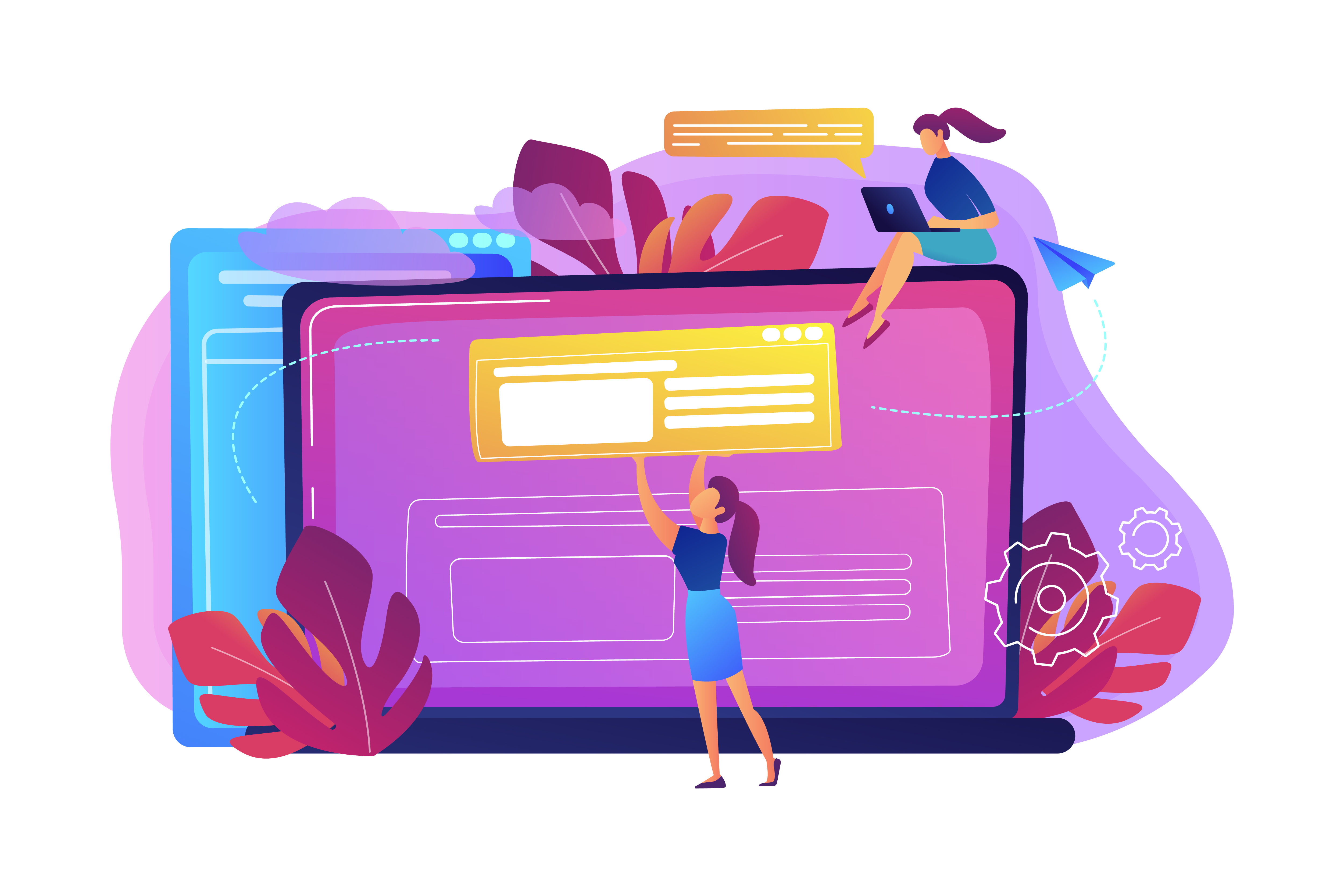
What To Look For When Choosing An Enterprise CMS
As already mentioned, every business has its own needs and requirements, and choosing a content management system (CMS) for your enterprise should definitely be based on these. In some cases, special attention should be paid to the functionality of integrations and partner programs, and in others – to marketing and analytics tools. Everything depends on the specific company, its context of needs, and its scale.
However, there are several general factors that are crucial for everyone without exception. Let's take a closer look at them.
Scalability, flexibility, and adaptability
Developing any web platform requires time and money. Of course, in an ideal world, this process takes place using a CMS that matches the pace of development and the needs of your business. However, this is a perfect scenario, and it is not always available. Sometimes it is necessary to integrate CMS into already developed websites, which is quite tricky.
In both cases, a flexible and scalable system solves all issues. It allows enterprises to develop at any pace and quickly adapt to fast-moving market conditions. Adaptive CMS is about
- Extensive integration options, including via API.
- Extensibility, including with the help of plugins.
- Ready-to-grow structure.
- Access to scalable cloud resources.
- Additional features of internationalization and globalization.
Such systems are easy to maintain, have no limits in expansion, and are ready for any changes in your business. This allows you to save a lot of money at any stage of the development of your product.
Performance
Digital products must be fast because users will leave the page if the loading time is slow. An enterprise CMS should provide high performance for your web platforms regardless of their complexity and scale.
What to pay attention to? First, look at delayed loading, video optimization, work with images, etc. These content parameters directly affect the speed of the platforms, so the CMS should improve it automatically.
The second point is service level agreements (SLAs), which allow you to always stay online. It is also worth thinking about maintenance, which will ensure the uninterrupted operation of your web product. Do not forget about the SEO (search engine optimization) tools – built-in or available for integration. They also affect performance.
Security
Security is a significant concern for all companies. This is especially important for anyone who collects and stores confidential customer information. For this reason, the right CMS for enterprises should offer advanced security measures to protect data from being hacked, leaked, or lost.
At the same time, this applies not only to the CMS itself but also to any service that relies on it, as well as to the team that provides the maintenance.
What to pay attention to in this case? You should have a reliable infrastructure provider, data encryption with secure connections, strong passwords, automatic backups, two-factor authentication, and role management. These features not only provide an added layer of security but also help prevent internal breaches and unauthorized access.
It's also essential to look for specific enterprise CMS features that will help protect your business: a split application structure to prevent security threats from spreading, a change log to track who makes changes and when, content blocking options, etc.
It's worth noting that no security protection is foolproof, so it's also critical to have features like automatic off-site backups and emergency customer support to ensure your business is well-prepared in the event of a security breach.
Omnichannel management structure
Managing multiple websites, apps, and marketing campaigns is a common approach for today's business. Such is the market landscape: every channel of communication with customers, whether it is a social media page or a product website, is important and valuable. Not to mention online publishers and media corporations with dozens of different platforms.
Therefore, it is critical to choose an enterprise CMS that acts as a centralized management platform for all channels. Your system should be an omnichannel CMS that will handle the content of all your websites, e-commerce platforms, web applications, mobile applications, etc. It is also essential to ensure that it supports multilingual content to reach a global audience.
A great example of such a system is a headless enterprise CMS, which we will discuss in more detail later. It allows you to adopt a multi-channel content management strategy and improve it according to changing needs and increasing scales.
The best solution is to choose the right СMS in the early stages of development.
It is essential to all startups and huge businesses. Ready to turn your idea into reality?
Headless CMS for Enterprises
Headless enterprise CMS is a unique business solution due to its ability to separate content management from content delivery. In comparison, a traditional CMS has closely related server and front-end parts, and content presentation is always defined by templates and themes. Because of this, delivering content to multiple channels or devices is a rather complex and limited process.
Headless CMS, in turn, provides a content infrastructure with separate internal and external levels. In other words, it allows you to manage content in one place and deliver it through several channels – web platforms, mobile devices, IoT, etc.
A headless approach is also a great option if you need to manage multiple platforms and is a key competitive advantage for large companies. In addition, it has all the necessary functionality to define roles and permissions based on organization roles.
Headless enterprise CMS is flexible, scalable, and adaptable. It provides extensive customization, omnichannel delivery, and security capabilities. It's a powerful tool for businesses that need to manage content in accordance with fast scaling challenges and a rapidly changing competitive landscape.
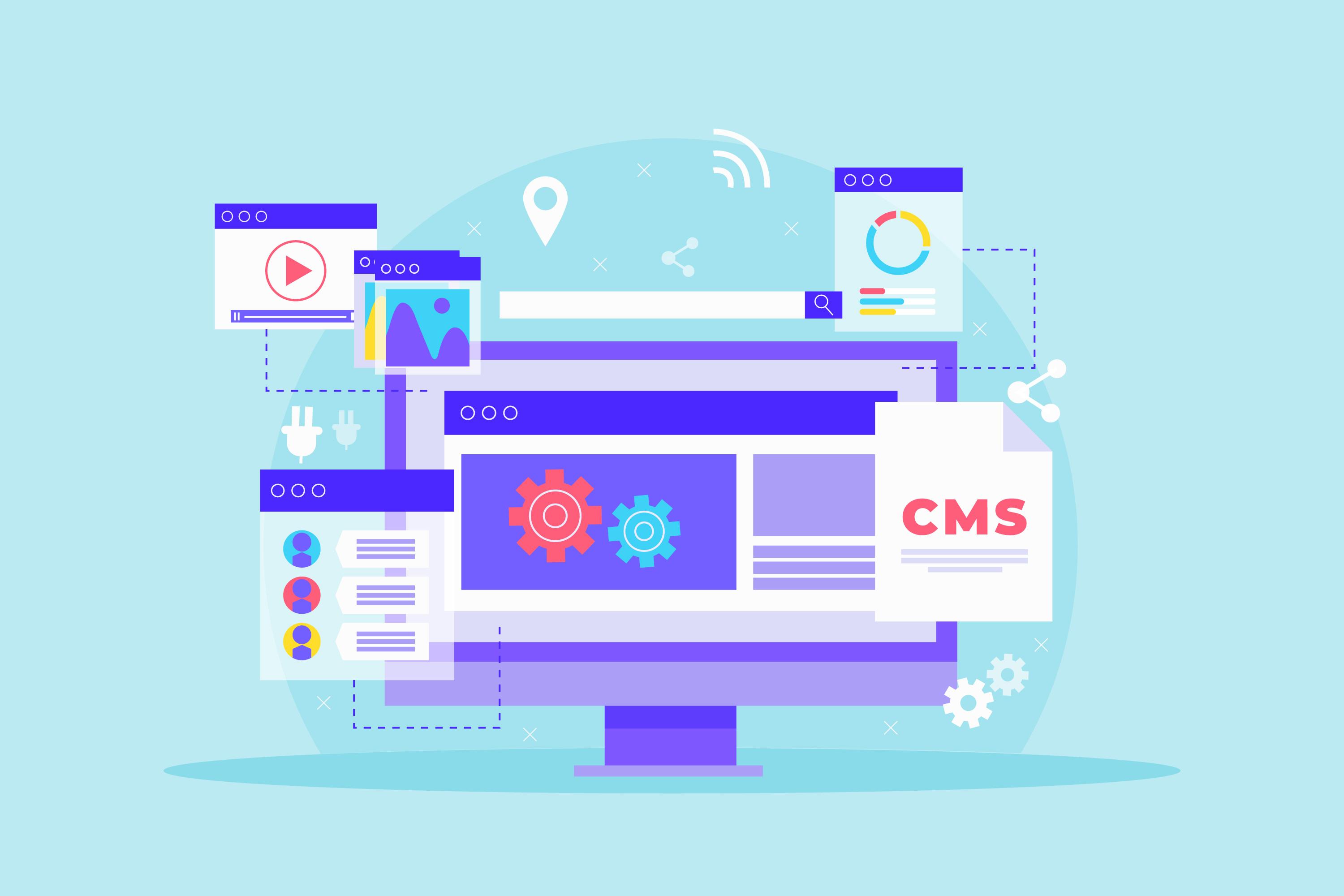
SaaSBuilder Features for Enterprises
We at Ardas know very well that the right management system is the basis of workflow automation and a reliable assistant in any transformation. It is incredibly important for any business to have a clear and understandable CMS for enterprise with all the necessary features, and without overloading the interface or forcing you to pay for unnecessary components. SaaSBuilder is just such a platform: accessible, safe, easy to use, and efficient. It has features that will be especially valuable for businesses. Here are a few key ones
- Multi-Platform Management. With SaaSBuilder, you can manage and control multiple websites from a single admin panel, which is a critical feature for enterprises with a significant online presence. This is also convenient in MVP development for startups.
- Cloud and Server Hosting. The platform allows hosting your web platforms in the cloud or on your own server, giving you more flexibility in choosing where to store your data. Thus one of the best enterprise CMS features as you have access to all cloud-based services and capabilities and have the ability to use all the perks of local storage.
- Convenient Page Builder. A user-friendly page builder simplifies content management by eliminating the need for coding. You can easily transform website pages as needed with no additional tools or services.
- User Management. SaaSBuilder offers a full list of management capabilities: different levels of access and users permissions based on their needs, data control, etc.
- Easy API Integration. Builder provides easy API integration, so you can connect any tools and partner programs to your platforms without requiring custom development.
In general, SaaSBuilder is a comprehensive platform that has all the features for efficient and fast content management. It is tailored to the needs of enterprises while remaining universal for every user.
So, picking an enterprise CMS, pay attention to our enterprise CMS solution. It is a flexible, scalable, and secure system that meets all the requirements of high-quality and state-of-the-art software development.
Conclusion
Wrapping up, CMS for enterprise is a must for a large business that wants to remain a leader in a tough competitive environment and control a huge target audience. Such systems ensure consistent management and publishing of content across multiple channels and platforms and facilitate collaboration and communication between teams and departments.
It's also worth noting that choosing the right enterprise CMS is crucial for scalability, user management, security, maintenance, flexibility, etc. This is the basis of automating the process of managing various platforms and ensuring their smooth operation.
An example of such a system is SaaSBuilder, which provides wide opportunities for integrations, has all the necessary functionality for content and user management, and top-notch security. Want to learn more about the benefits of such a product for your business? Contact our team today for a free demo and consultation.
