Project & task management, team collaboration SaaS web tool
A project management platform with its own apps that provides easy project and task management, scheduling, and team collaboration for productive and efficient work. A web cloud-based version of a 20-year-old software, transformed into SaaS and adapted to the modern market.
Technical stack includes:
The history
Originally this tool was created as a standalone application in the 90s to deliver the best project management solutions. Being the first and the most recognized management product, it gained worldwide blue-chip customers such as Toshiba and Hitachi, etc. After 10 years of success on the market, the founders took the decision to transform it into a web-based SaaS tool. Today, this web tool continuously develops with new features and solutions creating an increasingly powerful and complete system.
The team
When the client came to us, a part of the back-end was functioning and written with Python. So, we started with building a front-end team that consisted of 3 UI/UX developers, a manager, and a business analyst. Later we added two back-end developers. Then two QA engineers joined and helped to develop a test plan and automate the most e2e and unit tests. Finally, we built a cross-functional team that completely satisfied the product owner.
The goal
The goal was to combine the reliability of the original application with new practices and management solutions. The new tool had to consist of several interactive products enabling easy creation and management of projects, delegating tasks, and control of their completion using various workflow visualization methods.
The cooperation
We started with building redesigning the application and began developing the front-end. After 8 months of development and since many releases performed perfectly and on time, the customer asked to accompany an existing in-house back-end team, so we added a few back-end developers and DevOps to continue the development and support of all the server parts.
Design
To make the management process as easy and fast as possible this tool incorporates a flexible user-friendly interface. Drag-and-drop features and customizable hotkeys make task management really efficient and smooth. Every action with rows and side menus is animated for better visual performance.
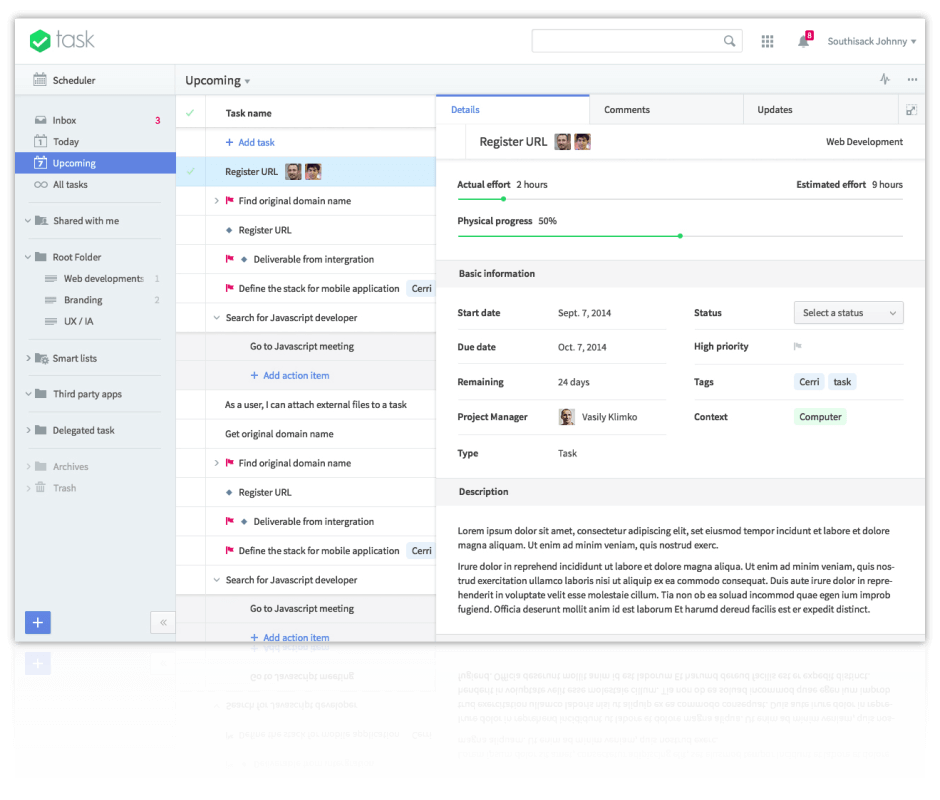
Features
Task management
It is fair to say that task management is the most prominent aspect. With all the tools implemented, the management process has become a pleasant experience with easy-to-use features. Starting with the projects tree view with categorized projects and folders and ending with filters and lists – all the actions are intuitive and easy to learn. Create, manage and track project tasks and their completion in just a few clicks. Let your project change and develop safely in the knowledge you can Undo or Redo any adding; editing or deleting an action for a task, a project, or an attachment, etc.
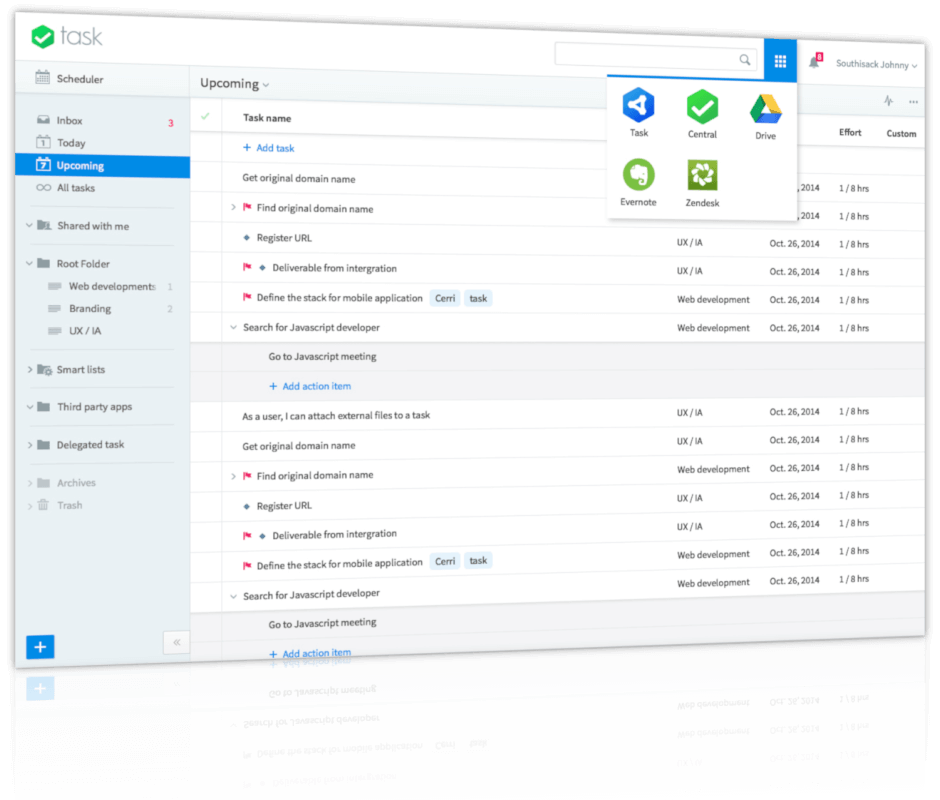
Scheduling
All the important information about projects is gathered on the Dashboard. The most recent tasks, plans, attachments, and changes are previewed and can be easily accessed here.
A flexible and customizable Calendar with drag-and-drop features allows easy creation and scheduling of tasks and planning of work processes.
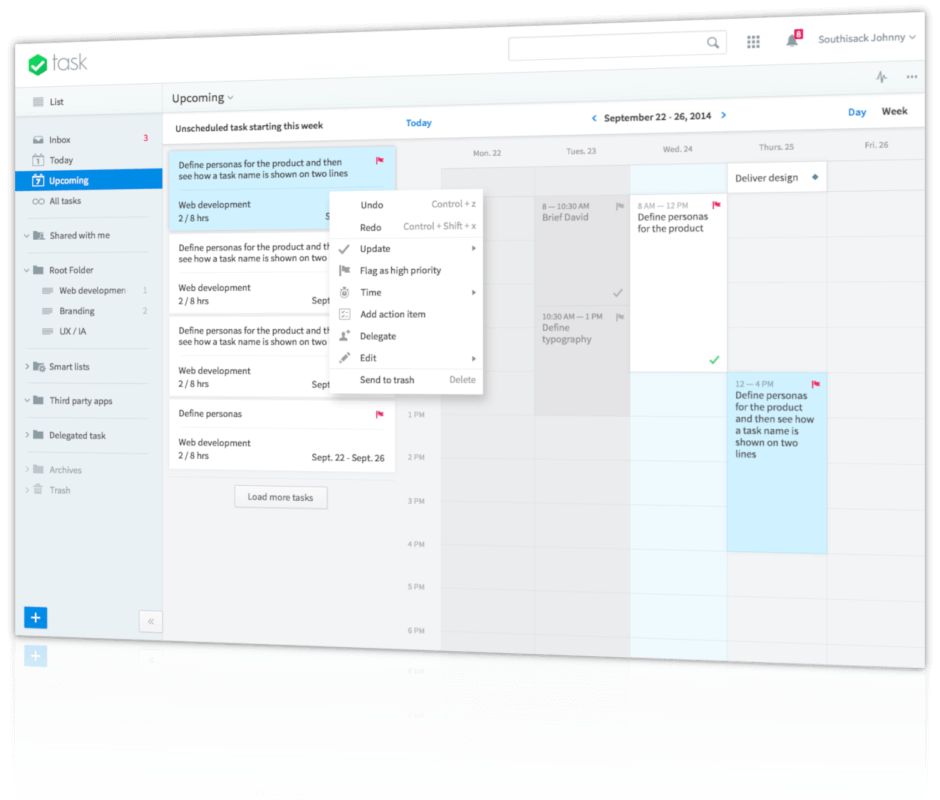
Data management
Besides team task management, it’s easy to sort and save any data concerning projects. Users, tasks and projects can be imported from CSV into the database and vice versa, project details, task details and task lists can be exported to PDF and printed out.
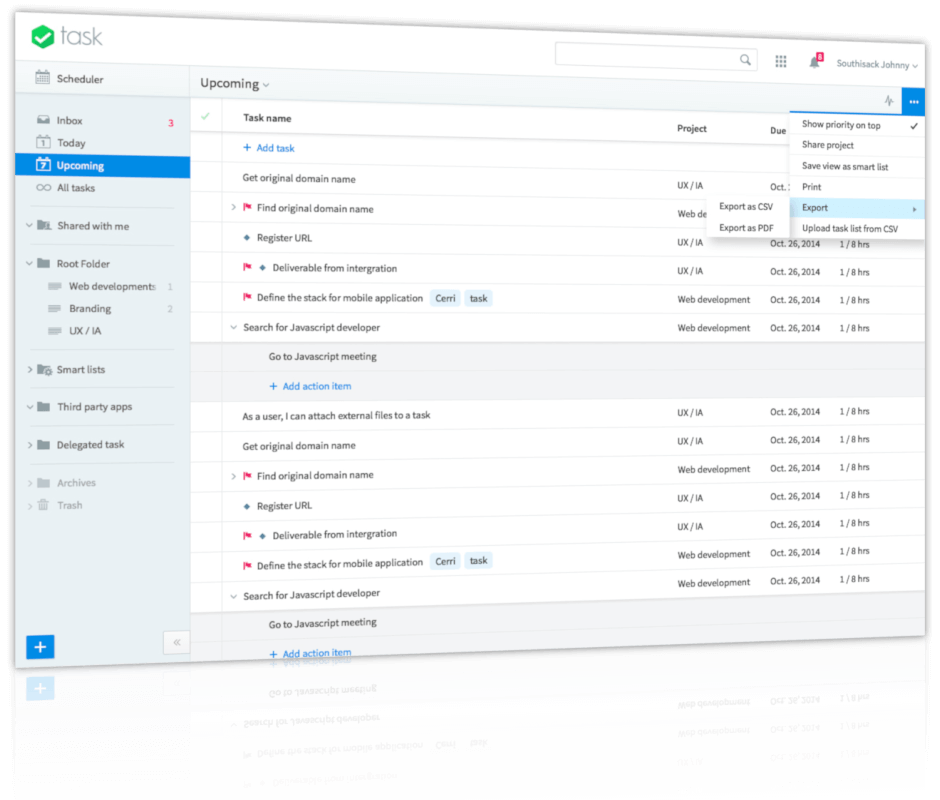
Flexibility
This SaaS tool is multilingual. To make it easy to use for the most of the users there are four languages implemented on the front end.
Stay up-to-date – with the customizable web notifications track the tasks state change immediately. New comments, task assignment, project sharing – nothing will go unnoticed.
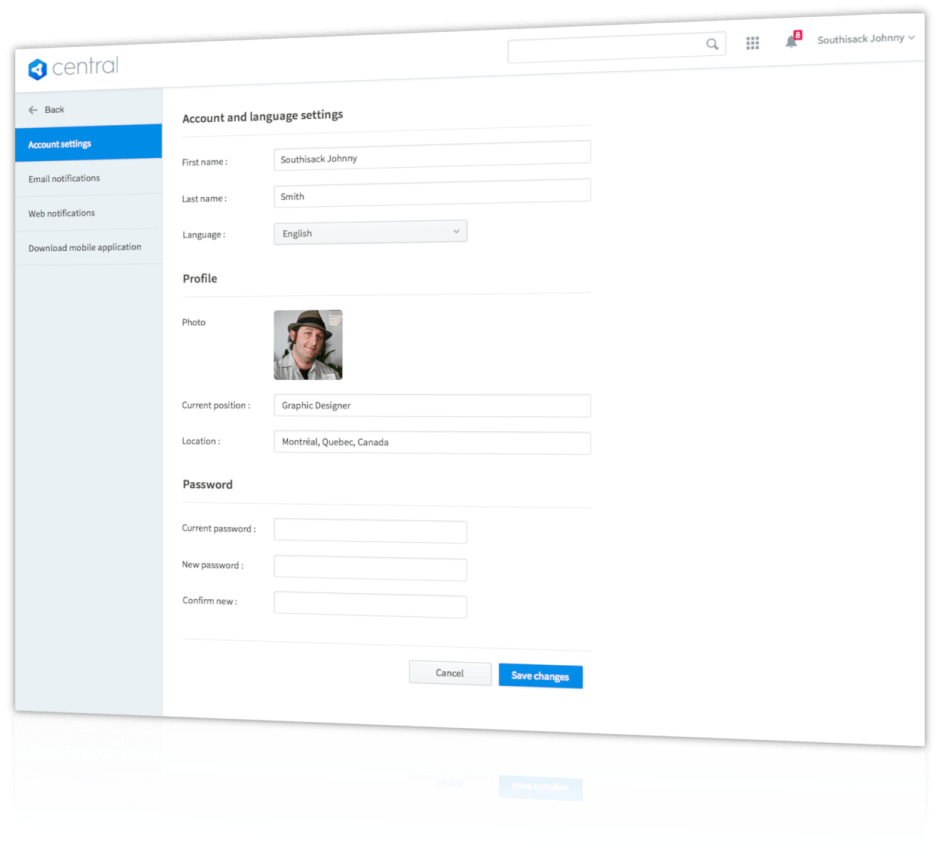
Search and filtering
Smart lists with customizable filters allow for arranging the tasks by specified parameters which helps to concentrate on needed information only.
If there’s something to be found, the filter will find it. Names, dates, emails, tags - use the Search tool to dig into the system.
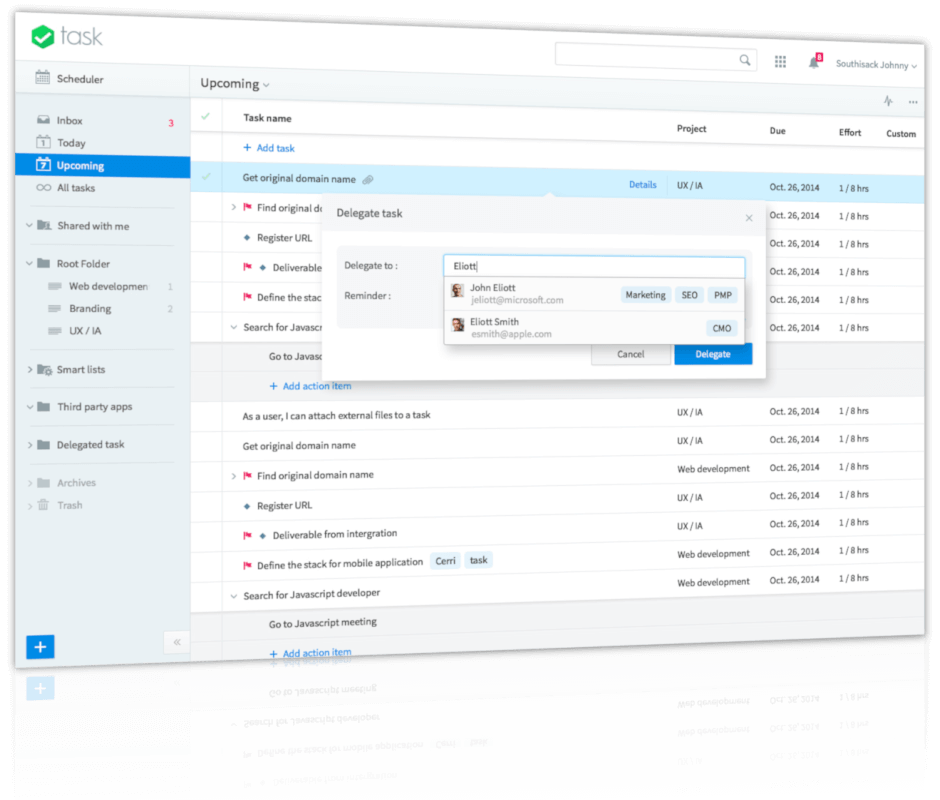
Testing automation
To ensure the project's reliability, stability, and security, work was made on the quality control system. More than 600 Javascript unit tests covering the front end and business logic have been written by developers.
The acceptance of E2E testing was performed using Protractor and included 1000+ tests. What is remarkable that all the manual tests were performed by only two QA testers.
Get Insights from Real SaaS Builds
Enjoyed the read? We write these case studies and articles to share what works — and what doesn’t — in real SaaS delivery. Got a challenge of your own? Let’s talk tech.

Ryzhokhin