Salesforce APIs and Integration Capabilities
Salesforce is a popular and well-known customer relationship management (CRM) platform that can be enhanced by syncing it with other business applications.
But, like others BI tools, it can always be improved. If you use Salesforce and other applications to manage your business processes, you should consider syncing them for ease of use.
In this article, we'll look at the best Salesforce integrations, their capabilities and what each integration offers. We aim to be the source of truth about which platforms work well with Salesforce.
Types of Salesforce APIs
Salesforce is a cloud software company headquartered in San Francisco. And now it is intended not only for sales departments.
Salesforce provides CRM services and applications focused on customer service, marketing communications, and application development.CRM is a central place where businesses can store their data, track interactions, and store other information. Typically, this is a common platform that allows collaboration between colleagues.
In addition to its core CRM product, Salesforce has expanded its product portfolio with the acquisition of other related companies such as ExactTarget, Pardot, Appirio, Dynatrace, Einstein Analytics, Act On Global Solutions, MuleSoft Composer, and more.
The current Salesforce integration product is the Salesforce AppExchange. The Salesforce AppExchange is a marketplace where you can find thousands of solutions and services that extend Salesforce.
Use Salesforce Labs to find apps to sync with AppExchange. Salesforce Labs is the Salesforce group that releases packages on the AppExchange.
One of their products that can be especially useful for businesses is Salesforce Commerce Cloud. Salesforce Commerce Cloud is an e-commerce platform that offers digital services for online payments.
Salesforce operates on a freemium model. Most of its services are free, but some have payment options.
Salesforce's flagship product is Salesforce Chatter, first released in 2008. The company's main competitors are Microsoft Dynamics 365 and SAP SuccessFactors.
Salesforce is a dynamic CRM platform, but there are some things it can't do. This is where integrations come in.
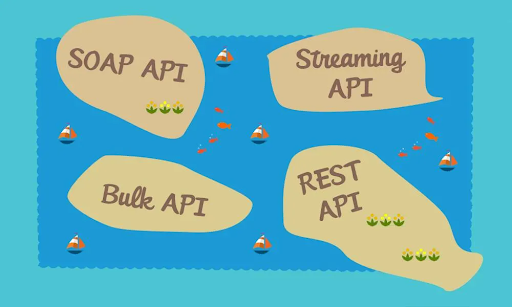
In the sea of Salesforce APIs, there’s a key archipelago of commonly used APIs that we focus on in this module. They are REST API, SOAP API, Bulk API, and Streaming API. Together they make up the Salesforce data APIs. Their purpose is to let you manipulate your Salesforce data, whereas other APIs allow you to customize page layouts or build custom development tools. You can use other Salesforce APIs to manipulate subsets of your Salesforce data, too. For example, Analytics REST API focuses on Analytics. But these four APIs apply broadly across the spectrum of core Salesforce data.
What is REST API?
This is the name of the way the server interacts and exchanges data. Most large companies develop this interface for internal use or their customers. Such technology can provide communication between two systems. Now, this approach has managed to supplant almost all others, including designs based on SOAP.
Web services that use Representational State Transfer use the term RESTful. The difference between this architectural style and others is that it does not have a single standard, but it is acceptable to use XML, HTTP, JSON and URL.
Representational State Transfer was developed back in 2000, but since then, it has developed a lot and has now become one of the most popular, pushing similar ones into the background.
To explain the essence of the Restful API for dummies, you can imagine a calculator on any computer. When we press the buttons, wanting to get the calculations, hidden functions also come into play, which ultimately help to get the result. And when the service receives a response, it displays it on the screen as a ready-made figure in the graphical interface.
Here the architecture works similarly. When you press the button, various operations are performed for processing and transmitting the information. They can not only receive data from one network but can call and access remote servers to take what they need from them.
An example is a Facebook button that can use a social network, or a Youtube video, launched by the web version of the API.
First of all, it is worth understanding how the approach works:
- components of systems interact on a much larger scale;
- all interfaces are common;
- parts can be implemented independently of one another;
- there are intermediate elements that reduce the percentage of delay and increase the connection's security.
The essence of the algorithm consists of a couple of actions, depending on the type of request. The architecture's functionality and capabilities depend on the server's operation. There are four main types of information:
- get - receiving, just passing;
- delete - deletion, they are not reflected in the future;
- post - registration or addition, registration;
- update - update, regular operation, databases become relevant and fresh.
A JSON array is usually sent to a specific URL as a packet. The so-called function is triggered there, and depending on the data already sent and the current request, a certain action begins. It does not matter from which device the information was sent - a mobile application or a computer browser.
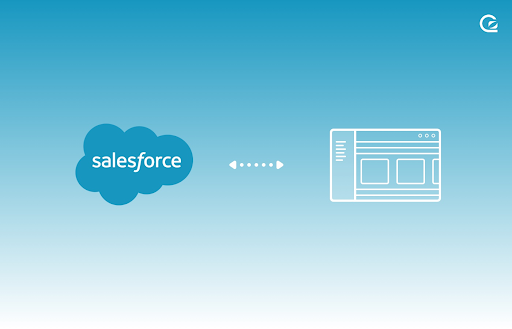
Methods for Connecting REST API to Salesforce
It’s important to highlight the difference between a Salesforce API Integration and a Salesforce App that you’d find on their AppExchange (essentially the Salesforce App Store.)
Listing an app within the Salesforce AppExchange will allow you to build your product directly into the platform. For example, visualize your product’s data directly within a component in Salesforce. While there are clear benefits in having a presence within this ecosystem, it’s important to note that some costs are associated with doing so.
A Rest API integration is much simpler and primarily focuses on sending data from your application and fetching data from Salesforce. Currently, there is no cost associated with this type of integration. However, it’s worth noting that REST integrations are only accessible to Salesforce users on their enterprise plans (there is scope to get REST API access on Professional and Group editions, but it involves getting your app whitelisted.)
For this post, our example REST API integration will be super basic. Our app will have customer data that we want to send to Salesforce and there will be customer data in Salesforce that we want to retrieve.
Method 1: Connecting REST API to Salesforce using OAuth2Token
Let us assume that you have a web/mobile-based application. You are trying to integrate your application with Salesforce and want to use Salesforce REST API resources. You might be looking for possible ways to authenticate with Salesforce.
The request must be authorized for a client application to access REST API resources. For this, we need to use the connected app (a framework that allows external applications to integrate with Salesforce using APIs) and an OAuth 2.0 authorization flow. In this article, let’s discuss creating a connected app and using OAuth 2.0 authentication.
Creating a connected app
- From Setup, enter Apps in the Quick Find box, and select App Manager.
- Click New Connected App.
- Enter the connected app’s name and enter the API name (re-check the name before saving. It can’t be modified later)
- In the API (Enable OAuth Settings) area of the page, select Enable OAuth Settings.
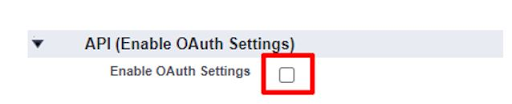
- Enter the callback URL (endpoint) that Salesforce will use to call back to your application during OAuth.
- Select the OAuth scopes to apply to the connected app.
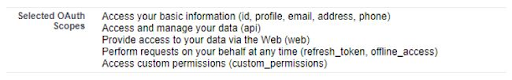
- When you’ve configured all settings for your connected app, click Save.
Once saved, it generates Consumer Key, Consumer Secret. Copy them!
Method 2: Connecting REST API to Salesforce using XML/JSON Load
Once JSON data is saved into a local file (page1.json), you can create an API profile file.
First, create and upload JSON or XML files in the query profile interface. Generate the query profile RSD file using the uploaded JSON or XML file. Later, using the generated query profile in the API Query component fetches the data and stores it in the data warehouse.
This process also allows users to upload or write RSD files. For detailed guidelines, please follow the instructions below:
- Click Project → Manage API Profiles → Manage Query Profiles to open the Manage Query Profiles interface window. Click to add a new Query profile.
- In the Add Query Profile pop-up window, enter "Salesforce-API" into the Profile Name field and click OK.
- On returning to the Manage Query Profiles pop-up window, find "Salesforce-API" in the API Profiles list, and click. This should open the Configure Query Profile pop-up window.
- Click on New File to create a new API profile file in the Configure Query Profile window.
- The New file takes you to select file type window. Choose the type of file you want to create. Select Create Sample File if you're going to upload a JSON or XML sample file. Click Next.
- On the Create File window, upload the JSON file you saved before.
- The final step is to validate the JSON file using the Validate button at the bottom. Once validated with no errors, click Finish.
- After successful validation, the "page1.json" file will be created in the Configure Query Profile window.
The Most Popular Salesforce API Connections
Salesforce is an ecosystem of connected applications. The pieces can operate independently or fit together, like a jigsaw puzzle, to provide capabilities to personalize client, partner and employee experiences. Let’s take a look at the most popular ones.
Jira API
Jira is a project management tool that helps teams plan, prioritize, and track issues. It is also used as a bug-tracking and reporting tool. Salesforce is a CRM platform that gives teams a single and shared view of every customer. Both these tools are popular and best suited for increasing business productivity and efficiency. But to enhance their power further, there is a need for a Jira Salesforce Integration.
Such integration can help provide a holistic view of business information and increase collaboration between teams who can then complement each other and work towards gathering the required expertise.
Slack APIs
Slack is the digital HQ of Salesforce. It is developed to organize better communication and ease the workflow for different teams.
There are several Slack APIs options:
- Web API is an interface for querying information from and enacting change in a Slack workspace.
- Webhooks are a simple way to post messages from apps into Slack.
- Events API allows integrations to be activity-driven, enabling apps and bots to respond to these triggers. This includes Socket Mode — which allows apps to use the Events API without exposing a public HTTP Request URL.
- Admin APIs are a subset of Web APIs geared towards automating and simplifying the administration of Slack.
- SCIM APIs are available to provision and manage users.
- Audit Log APIs can be used by security monitoring and event management tools — for example, to automatically feed Slack access data into a SIEM tool (Security Incident and Event Monitoring).
- Status API provides a programmatic way to monitor the health of Slack.
Here is the list of such integration capabilities:
- Workflow Builder Workflows are automated multi-step tasks or processes within Slack. Workflow Builder is the no code interface to create them.
- Bolt SDKs are the best way to start programming with the Slack Platform in JavaScript, Python, or Java. They allow you to respond to Slack events and build rich interactive messages.
- App Directory provides prebuilt apps from third parties that streamline communications, multi-step processes and more. Apps like Google Calendar, Zoom and PagerDuty.
Marketing Cloud APIs
The Marketing Cloud offers two APIs that share a common authentication mechanism based on OAuth 2:
- The REST API exposes broader access to Marketing Cloud capabilities.
- The SOAP API provides comprehensive access to most email functionality.
To use either API, you need a client ID and secret, obtained from Marketing Cloud | Installed Packages. The APIs don't have full parity, and you may need to use both SOAP and REST to accomplish your business goals.
E-Commerce Cloud APIs
The API provides access to the B2C Commerce resources so developers can create commerce experiences anywhere. You can see the full capabilities in the Commerce Cloud Developer Center API Reference section.
The Salesforce Commerce API is built on a new API-first platform that provides a path to developing new commerce services with:
- A new API gateway with multi-tenant support.
- Built-in monitoring, metering, and logging.
- An eCDN layer in front of the APIs.
- Support for headless development across multiple use cases for shopping and administration.
SAP Integration
An equal balance between business operations and customer relations is vital in developing any product. Much available software solely focuses on business transactions or customer relations but not both. Hence, a combination of these techniques is the need of the hour. This is where the SAP to Salesforce Integration process comes into play.
SAP stands for Systems, Applications & Products and is one of the world's top ERP (Enterprise Resource Planning) software. It uses a dynamic model to seamlessly manage all business functions in an organization. Salesforce is a Cloud-Based CRM (Customer Relationship Management) software that offers solutions for your Sales, Marketing, Analytics, and Customized Application processes. By setting up SAP to Salesforce Integration, you can leverage the advantages of SAP and Salesforce and transfer your customer data efficiently to your CRM software.
Email Integration
There are many options of email software that you can integrate with Salesforce. Though, we would like to highlight the main two.
Salesforce Integration With Gmail API
Gmail is a fantastic tool that saves you valuable time and keeps your messages safe. Gmail is one of the many tools included in the G Suite, providing a never-ending collection of features that small organizations and individuals may use to benefit from. Of course, you would have regularly sent messages and attachments to your colleagues or clients. But have you thought about sending messages and attachments by using Gmail API? If yes, then this comprehensive guide will help you in this regard.
The Gmail API reads, transmits, and interacts with labels and manages draughts and attachments. Moreover, it monitors history, labels, and setup settings. Using the Gmail API, you may send text messages with attachments to many recipients.
Before exploring the steps involved in sending messages and attachments using Gmail API, let me share the benefits of integrating Salesforce with Gmail API.
Benefits of Salesforce Integration With Gmail API
- Track and access Salesforce tasks and mark them as complete or in progress.
- Create and update Salesforce records (leads, contacts, etc.) based on custom objects, and search for Salesforce records without leaving Gmail.
- Display records matching email addresses and seamlessly add contacts to Salesforce without losing data.
- Create email faster using templates with clicks and save the frequently used phrases for later use.
- Add relevant emails to let others know about what is going on.
- Decrease duplicate data through Lightning Sync in the background.
- Track your emails regularly and send them at the right time. You can also insert time slots for meetings directly into the calendar.
Outlook integration with Salesforce using REST API
Salesforce and Outlook Integration have evolved in various stages and have different parallel options, leading to confusion. Instead of using Salesforce and Outlook separately, it is good that your sales reps start using both together. So, by integrating Salesforce with Outlook, your reps save valuable time. In addition, the Outlook Integration with Salesforce eliminates redundant data entry and access Outlook email messages and Salesforce records in a single place, making creating targeted email messages to prospects and customers easier and allowing the reps to focus more on sales.
Outlook mail API retrieves messages, contacts, calendars, etc. It is also used to send emails. Moreover, using Outlook mail API can get dynamic user authorization to access users’ mail, calendar, and contacts.
NetSuite API Integration
Undeniably, Salesforce CRM and NetSuite ERP are two of the leading SaaS providers used by almost 3 out of 5 companies in the world today. Hence, connecting NetSuite and Salesforce is one of the best decisions for businesses, as these leading ERP and CRM platforms ultimately maximize sales and accounting efficiency.
To integrate NetSuite and Salesforce, there are two primary ways:
- By using third-party integration like Boomi, Celigo, and Mulesoft;
- By using the NetSuite API to integrate both CRMs;
Now the question is, which one is the most suitable option for NetSuite salesforce integration?
When it comes to using third-party integration like Boomi or Celigo, there are two critical factors that organizations are required to consider:
- Non-flexible;
- Expensive.
Whereas integration with NetSuite APIs offers:
- Customization;
- Cost-effective solutions.
Being an experienced salesforce development company, we suggest you go with the second option, i.e., NetSuite Salesforce integration with REST APIs.
Integration via Third-Party Connectors
Before deciding which connector to leverage within your integration, it’s important to understand “the why.” The limitations of the connector you select, and any operating constraints each connector has, can make or break your integration.
Each Salesforce cloud and product has a collection of platform and integration constraints that govern customer implementations. Understanding how each of these features works, and, in turn, which connector to select allows you to assess their viability as strategic integration options better.
Sum Up
Once you start working in the Salesforce world, it won’t take long until you come across the need to integrate or connect your Salesforce org to an internal or external system. At that point, you will start to hear about API’s. While you may think that only developers need to know and understand, it is useful for anyone working with Salesforce to know what they are and how they work, at least at a high level.
API stands for Application Program Interface. Salesforce APIs are a way for other applications (or code in other applications) to programmatically access data within your Salesforce org, simply and securely. Salesforce can also call APIs to retrieve data from other systems or services, but here we will cover the Salesforce APIs that allow access to Salesforce data. Imagine it to be a door for data to flow in and out of your Salesforce org. You can interact with your Salesforce data via the user interface and an API.
Despite the detailed article, we understand that understanding Salesforce API integration can take a while. So if you are not ready to study this process and looking for a dedicated development team that can perform it quickly, Ardas is at your service!
