Wireless router PaaS platform managing over 6000 devices
The customer of this project was the company, which is a designer, developer, and operator of white-label and multi-tenanted unified cloud device management platform (PaaS) provided as end-to-end managed services.
Technical stack includes:
The task
Our customer acquainted us with the wireless router PaaS platform, which was based on technologies that didn’t satisfy the customer. The platform was full of bugs and partially it was taken for rent, which is why our team was asked to rewrite it completely. They needed a platform connecting and managing wireless routers at any distance.
The firmware
Initially, the router had firmware from the manufacturer, but to control the router at a distance, we replaced it on the Open WRT system, which was customized to our platform. For developers, OpenWrt is the framework to build an application without having to build complete firmware around it; for users, this means the ability for full customization to use the device in ways never envisioned.
About the project
The wireless router PaaS platform is a multi-level hierarchal system that currently supports up to three levels to implement several business model scenarios. There are an account, sub-account, and device. The first is focused on the provisioning and overall settings, and two others are focused on the service management of the devices.
Captive portal
Captive Portal - allows you to create a public network on one of the firewall interfaces that allows you to implement a public wireless access point. In our case, this feature allows managing several important and advanced functions, such as defining specific network access rules, set design, receiving logs, and other things that can control the end-user.
Features
Our customer has built-in and configurable technology adapters, automatically recognizing the hardware vendor and adopting the proper vendor device-based features. Therefore, adding a new device to a specific site area is really simple! The site area owner has only to specify the unique identifier (MAC ID) of the device, and the vendor hardware and technology are automatically identified by our customer and applied accordingly and instantly.
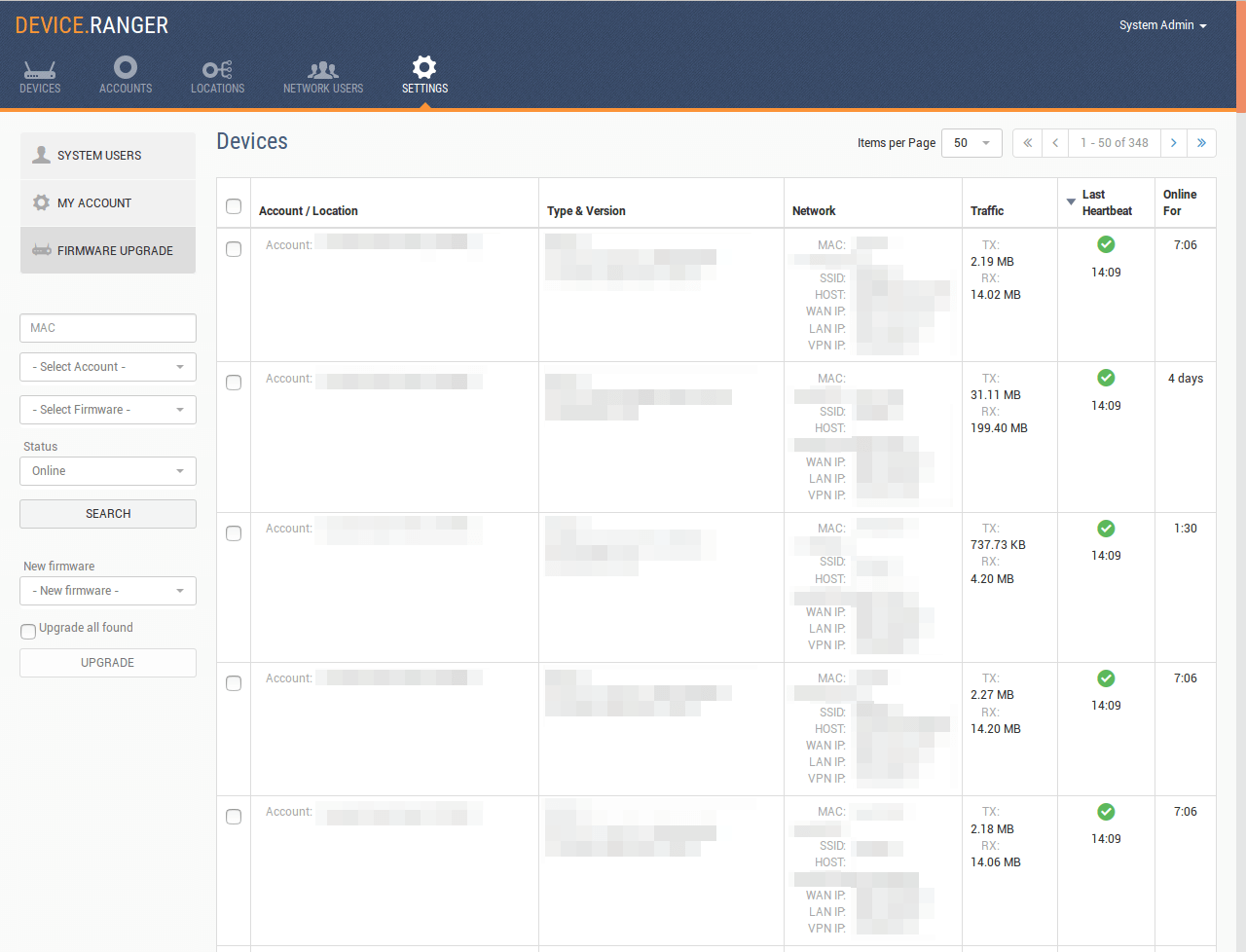
Design
Our task was to create a functional admin panel. Thus, we created a customizable design for the Captive Portal. Any advanced system administrator can easily configure the color of the header or footer, change the background or font. So you can set any design of your choice. As a result, the design looks simple, yet intuitive, allowing even not advanced users to navigate the management easily.
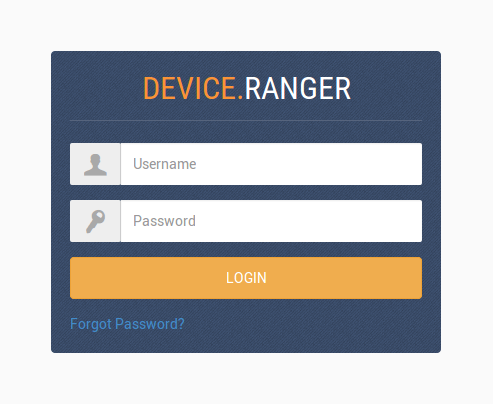
Admin console
Easy to operate admin console allows the user to get information about the current operation of the router, such as information about an IP address, connection status, and so on. You may also fetch logs from the router and reset the password to the system. One of the most important features is that you can request a router re-flash at a distance that will ensure the optimal operation of the device.
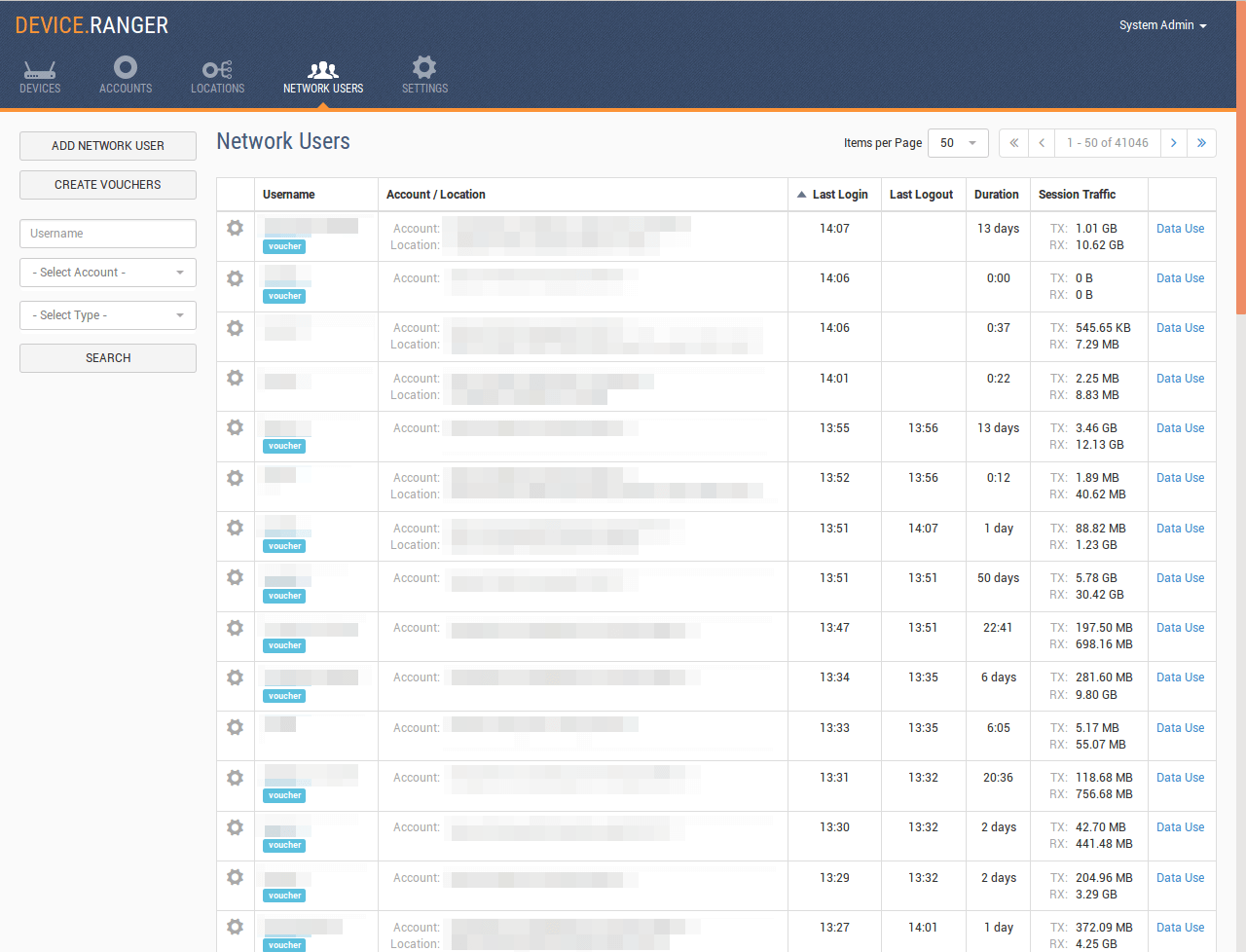
Get Insights from Real SaaS Builds
Enjoyed the read? We write these case studies and articles to share what works — and what doesn’t — in real SaaS delivery. Got a challenge of your own? Let’s talk tech.

Ryzhokhin