SaaS Redesign Guide: How to Properly Redesign a SaaS Product
In the previous article, we wrote about UX design best practices and what is most important in this process. In this article, we'll talk about how design should go for enterprise web projects and mature SaaS products that are redesigning or launching a new project for existing clients.
Key Reasons For A Product Design
Understanding the purpose of implementing changes helps you optimize your effort and develop effective solutions. Providing for years our UI\UX design services, we’ve seen many product teams practice continuous, incremental redesigns based on regular analytics and customer feedback. Here are the core reasons to conduct a product redesign.
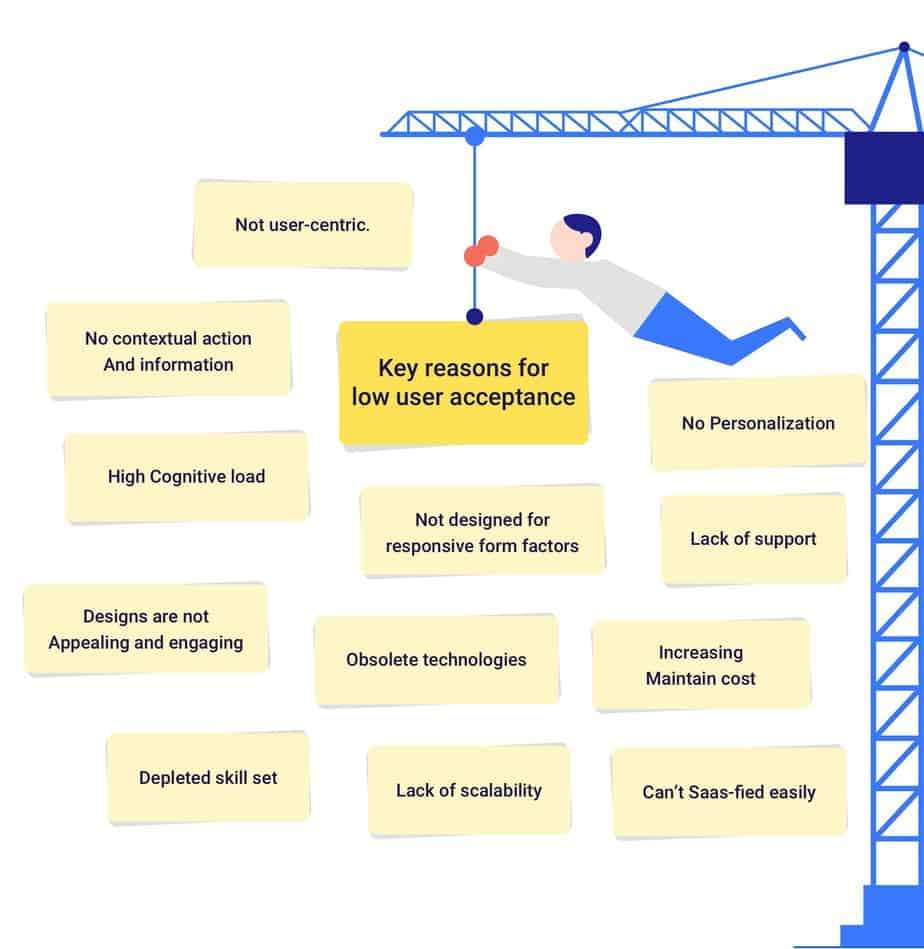
Add New Features
Several applications start with one core function and then grow extra functions, like a pet dog growing additional hair for the winter season. It is an all-natural step in software application advancement. And also, simply like a pet dog needs to lose wintertime hair when there’s too much of it, apps need a redesign to get back to looking as smooth and straightforward as they went to the start.
Needing to fit many attributes in an app's framework is among the biggest difficulties for UI/UX developers. Adding brand-new complicated elements is simpler than streamlining. Upgrade right here works a bit like closet organizing: take a messy room, clean it up as well as place things back differently to ensure that they instantaneously start looking nicer and also bring happiness to the individuals.
Improve SaaS Performance
Enterprise applications are highly specialized, solving specific problems of a certain target audience in the industry. Furthermore, these applications are usually the core of the business and are very complex, involving many modules and features.
However, as these applications age, their productivity seems to decrease daily regarding the team’s productivity, quality of deliverables, and revenue. Here are a few reasons based on my observations:
- High maintenance costs;
- Use of obsolete technologies;
- Lack of people skilled in these technologies;
- Training and support cost;
- Poor documentation.
Nonetheless, businesses need to focus on team productivity and ways to increase it. Because of outdated technologies, the team spends a lot more time updating it to meet the new requirements, while their competitors take much less time to execute the same feature with modern-day frameworks. Additionally, focusing on good user experience and seamlessly merging with the other features poses a challenge. Due to this, the financial impact is apparent and substantial. Here are a few ways to increase the team’s productivity:
- Automating repetitive business processes to eliminate human errors;
- Using 3rd party services to speed the process;
- Eliminating unused and unwanted features;
- Integrating AI algorithms as and when required.
Update Old Fashion Design
No policy claims that rebranding should always go hand in hand with the redesign. Replacing a logo design with the new one is much faster and less complicated than redesigning. Nevertheless, if the brand-new brand name was produced based upon brand-new values, addresses various target audiences, and stands for a brand-new age in the life of an item, it is a good celebration for a redesign.
Nevertheless, keep in mind that rebranding is not like a redesign. Typically, they usually fit. However, it is not a regulation. Product supervisors often want rebranding to be as subtle and unnoticeable as feasible. At the same time, in other instances, rebranding is a significant event that you desire everyone to learn about.
Whatever your situation, remember that rebranding benefits from previous research likewise. Getting customer comments would define whether you need a redesign or rebranding, either both or none.
When speaking to clients, please remember that these are just some of the most usual reasons for the redesign we encounter. As well as, there are a lot more reasons that we listen to at all times that follow a fundamental misconception: the newer, the far better.
Solve Scalability Problem
One of the major problems legacy enterprise applications face is the lack of ability to integrate with modern applications. For example, one of the key features for every business is building a community with forums or integrating with 3rd party invoice management systems.
However, a lack of compatibility with the latest technologies limits these applications to desire disruption and innovation in their specific industries. Additionally, most of their new competitors use third-party services and APIs to execute tasks efficiently and quickly provide additional value add features. But, this is a nightmare for these enterprise applications as they require a lot of customization and coding to be compatible with newer services.
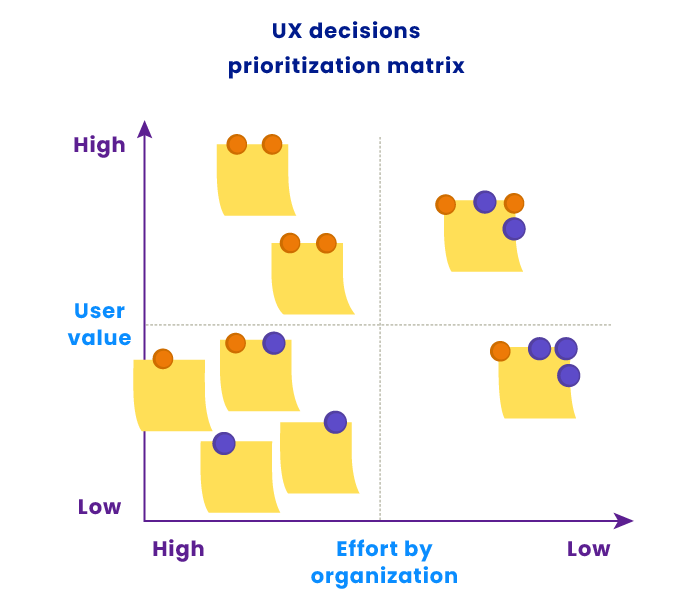
Nonetheless, redesigning legacy enterprise applications will allow businesses to adapt to the organization's future goals and user needs innovatively. They can then focus on UX/ UI to provide seamless workflows, personalized content, contextual information, and actions, and updated visual appeal considering the current user’s needs, behaviors, and expectations.
Revisit Security Problems
Security is one of the major concerns raised by the stakeholders during initial discussions of redesigning any application, especially enterprise applications. Also, enterprise data is highly sensitive and needs to be handled securely. Customers want their data to be secure and free from security hacks that expose or alter it. Additionally, they are concerned about:
- Unauthorized data disclosure;
- Unauthorized data modification;
- Denial of service;
- Lack of accountability.
Due to outdated technologies, legacy applications are usually less immune to cyber attacks, harmful programs, and malware. As software had been around for years, the attackers presumably had enough time to find their vulnerabilities. Also, due to a lack of support from the 3rd party vendors, for the versions of software used in these legacy applications, it is always hard to fix the security issues. Security is always at high risk as new updates are not provided, and nobody keeps the application compliant with the newest technology requirements.
SaaS Redesign Process
The workflow below will be effective for various scopes of a product redesign — from upgrading a single feature to completely revamping a solution. Partially we’ve explained it in our article on the SaaS roadmap. Change is not an event. It is a process. From the business point of view, you should aim to make it agile and quick to adopt. The process consists of four phases that lead from the problem to the solution:
- Discovery: revealing and understanding the initial problem to be solved;
- Definition: identifying the key challenges and pain points and defining the jobs to be done;
- Exploration: finding opportunities for improvement and ideating a suitable solution;
- Execution: iterative solution design, validation, and implementation.
Define goals and hypotheses
Every redesign process has various objectives behind it, so defining your goals as clearly as possible is critical. Start by questioning your intentions for this redesign in the first place. Further, run some desk research to identify issues your users face and whether you’re in tune with your market. This research will yield a list of things you’d like to change, but it’s also worth mentioning that they aren’t equally important — you need to prioritize them.
Once that’s done, it’s time to form some hypotheses — they’ll act as a backbone for your redesign. For instance, you can assume that adding user analytics to your EdTech platform’s dashboard can help motivate them to engage with your product more.
Here is a good template you can follow to form your hypotheses:
- Start with ‘We believe that…’ — this is where you make an informed guess about your user’s behavior;
- Continue with ‘So if we…’ — this is where you define the actions necessary to improve the problem users are facing;
- End with ‘Then we will see…’ — this is where you outline the expected outcome of the action you’ve mentioned previously.
Brainstorm concepts
Once you’ve defined your central hypotheses, it’s time to explore potential solutions. Think of the best way to incorporate these changes and how they’ll impact the grand scheme of things.
Validate your ideas
Once you’ve identified some potential solutions, it’s time to have them tested. We find that if you’re executing a redesign from scratch, usability testing is one of the most impactful and overall productive ways of validating your ideas.
These tests provide you with a wealth of empirical and measurable evidence to help you understand the efficacy of the solution.
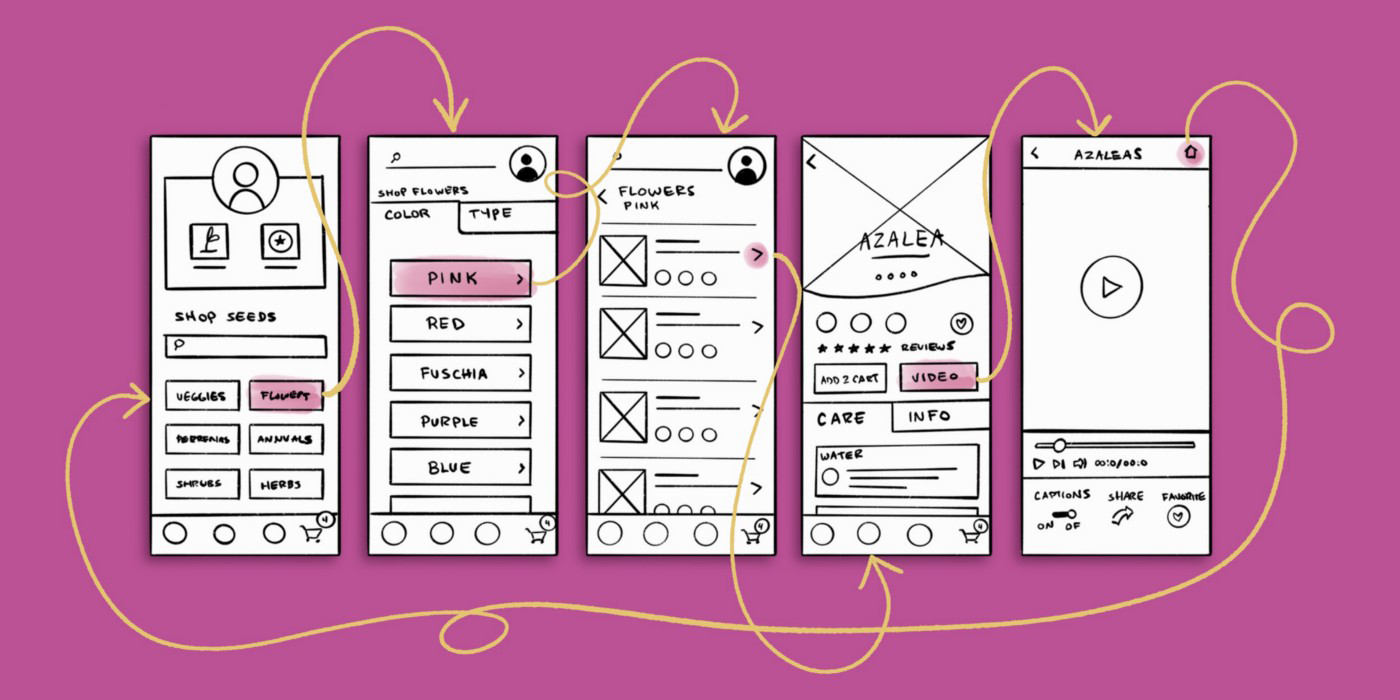
As you study the issue more deeply, your hypotheses can be discarded, refined, and improved. However, it’s extremely important not to fall into the trap of bias and follow what users tell you about using the product.
Implement
Okay, so you’ve validated your solutions, and it’s time to do some actual design work. Before you jump into the process, developing a detailed design system and putting it into action is essential. In the process, it’s essential to consult developers on the feasibility of the design decisions. Designers and developers often see things differently — the former can often propose solutions that are way too intricate for the latter to implement. Their collaboration here is vital.
Iterate
You’ve confirmed your hypotheses and designed awesome solutions that address your users’ most pressing issues — it’s time for your designs to go live. Now, you wait. In a short while, you’ll be able to gather enough analytics to continue improving your site or product.
SaaS Redesign Case Study
We made a UI/UX redesign for an innovative marketplace of security experts, providing a simpler, faster, more reliable, and much cheaper way of finding a service provider and managing security audits.
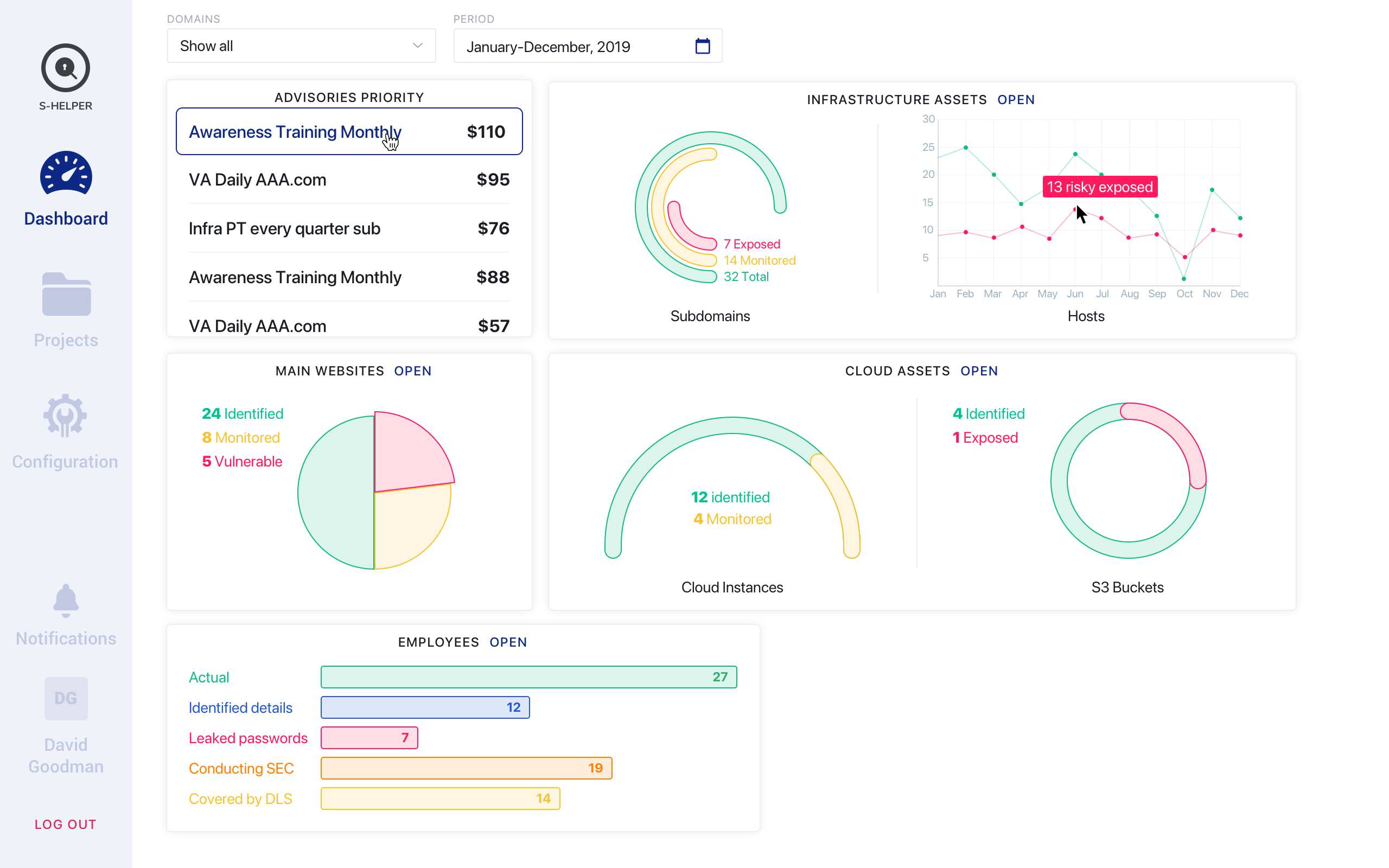
(old dashboard)
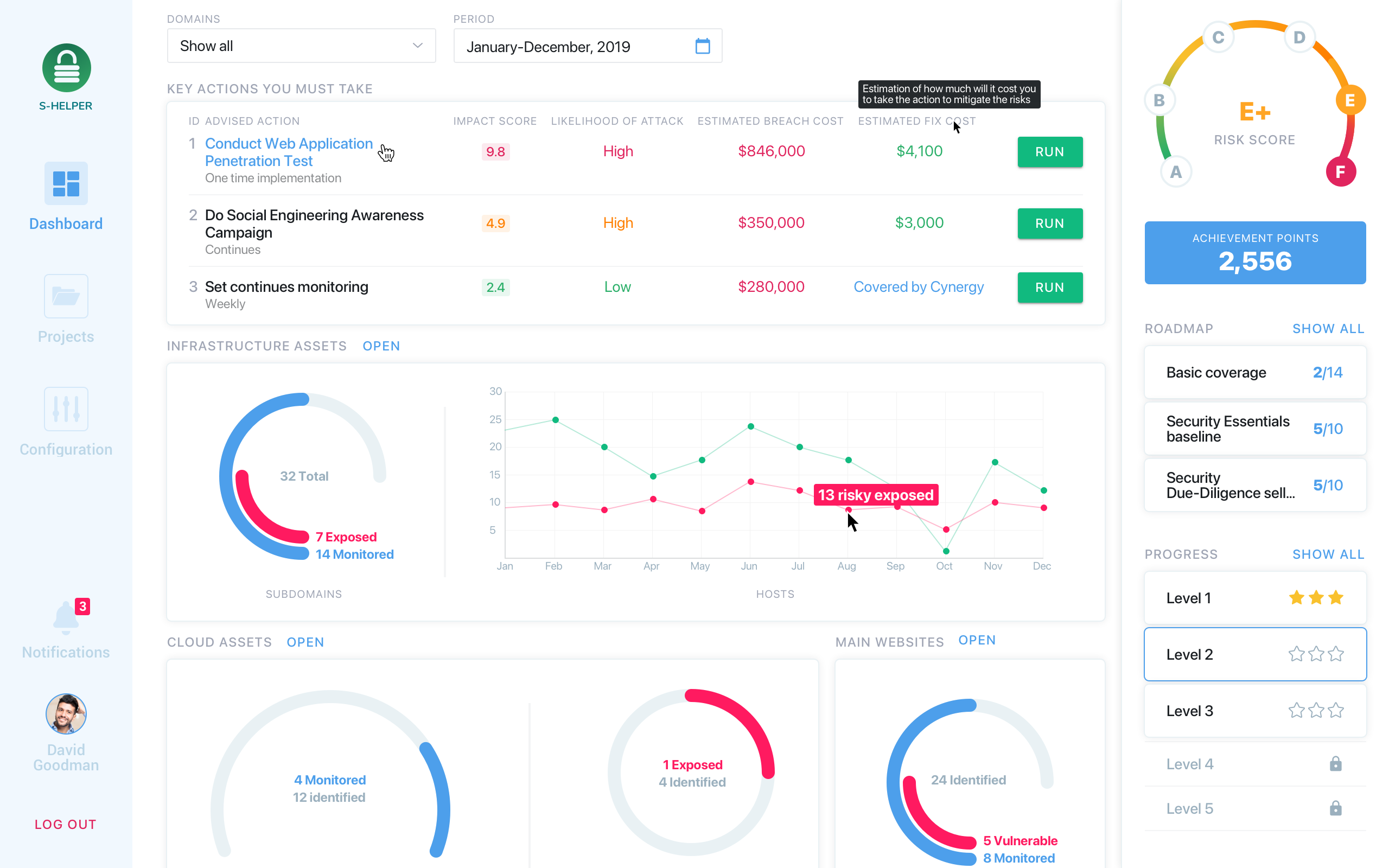
(new dashboard)
We joined this startup to solve different technical issues and redo the very outdated user experience. Guiding the customer through lean startup methodology, we developed three different plans giving them the flexibility to choose the most desired and affordable way. Within two months, we provided a new view of the marketplace that increased user engagement.
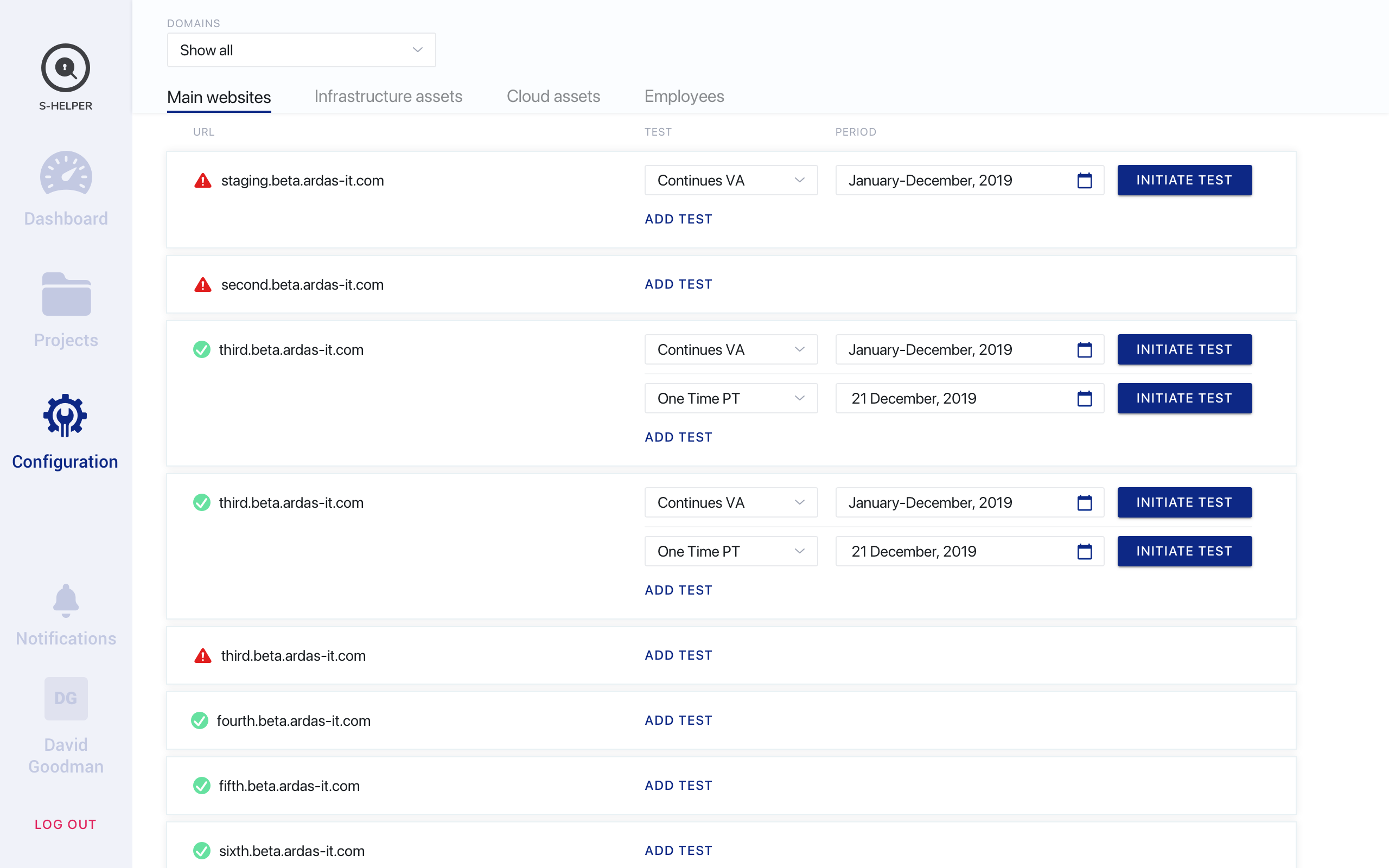
(old configuration)
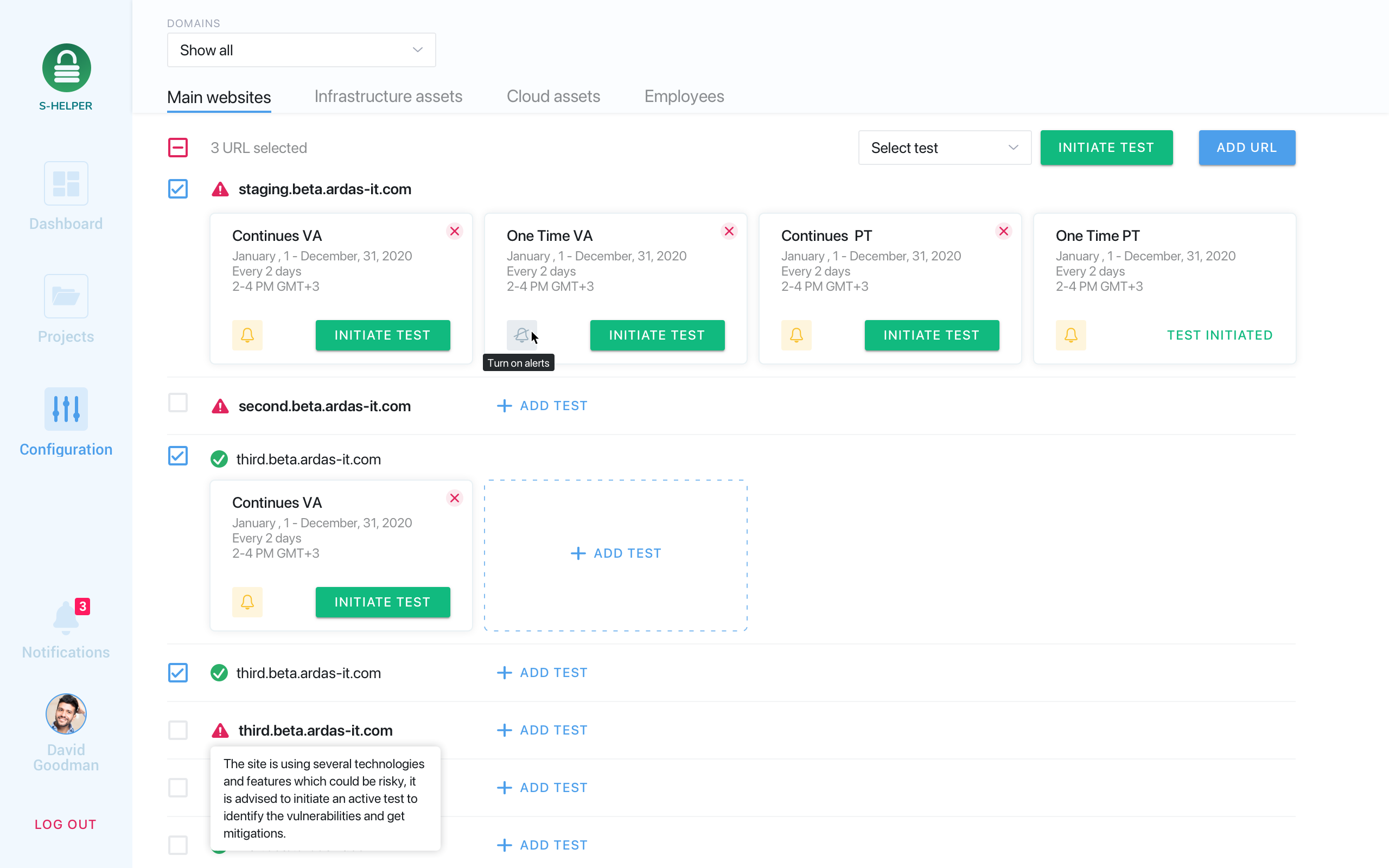
(new configuration)
The old process of creating a project was very complicated and made users drop the idea halfway. We analyzed the route that users take every time and found weak spots. That action allowed us to redesign a simple flow for companies to easily create a project with all the needed information in just five steps:
- Step 1 - Select Project Type;
- Step 2 - Set Up Environment;
- Step 3 - Choose Bundle;
- Step 4 - Select Service Provider;
- Step 5 - Review Project Information.
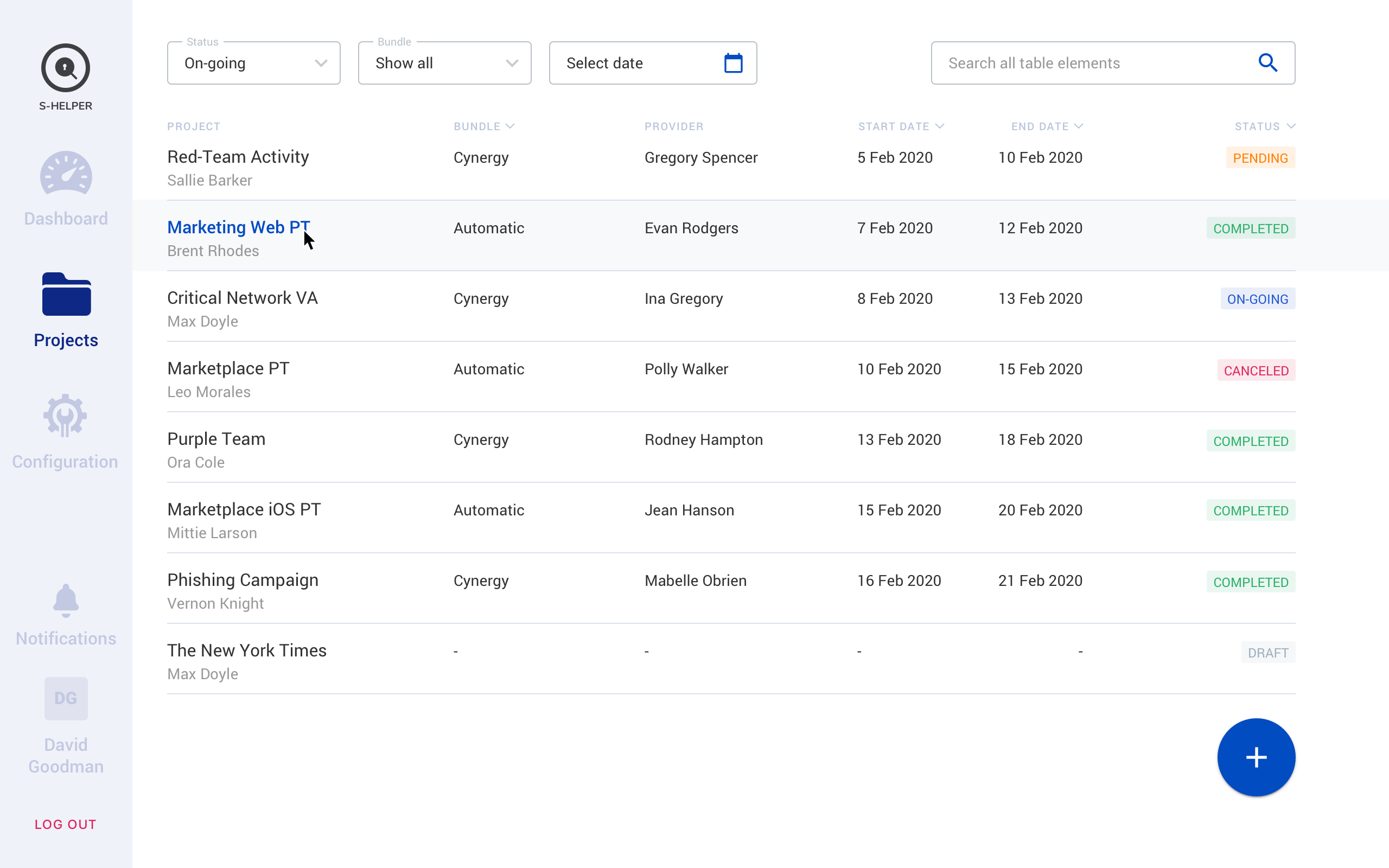
(old project dashboard)
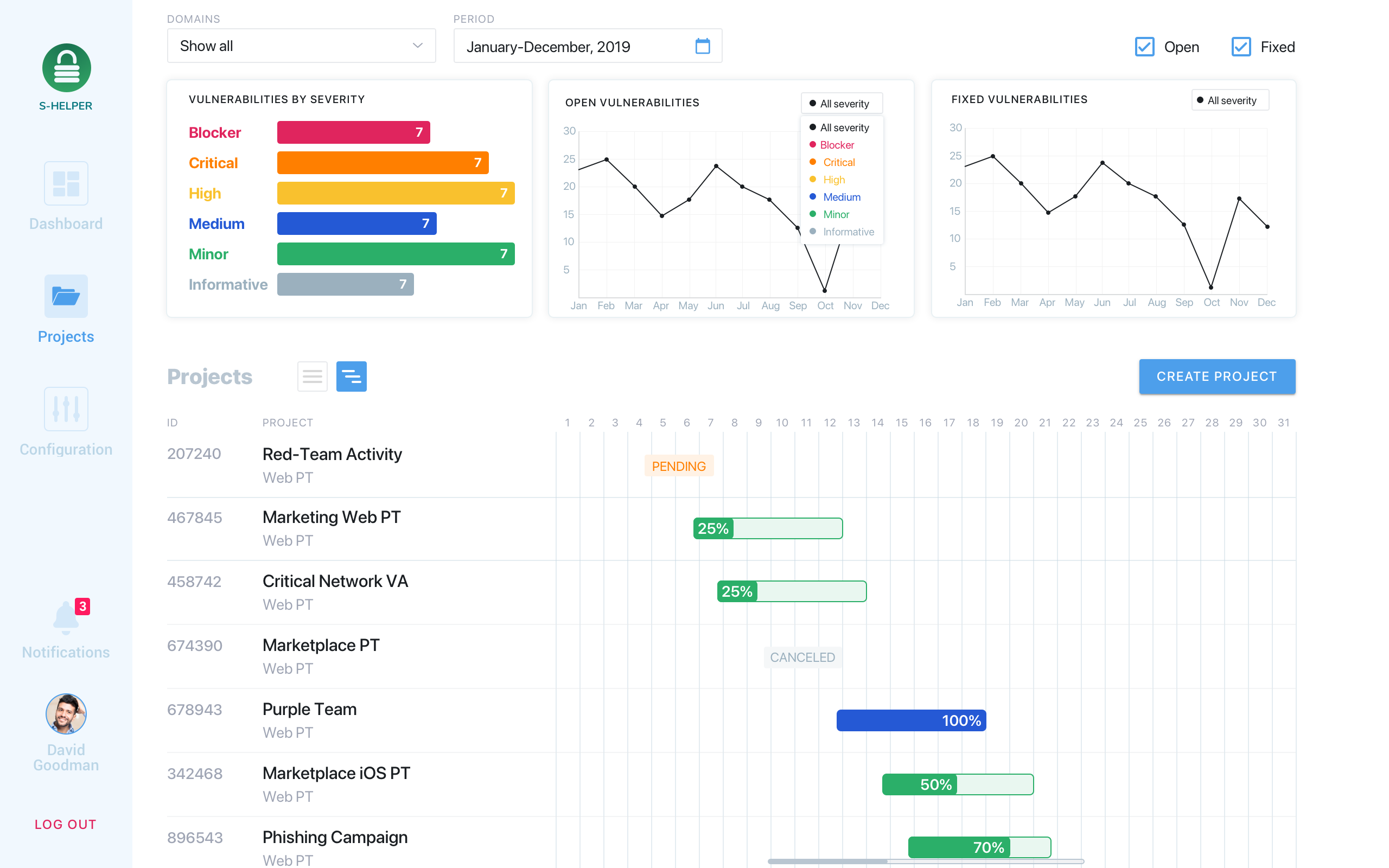
(old project dashboard)
How Much Does a UX Redesign Cost?
Unlike the design, the cost of a user experience designer can be a bit of an abstract concept. The business tangibles of UX work – timelines, milestones and costs are usually based on estimates. Thus, forming educated guesses often comes from years of real-world design experience.
Adding to the nebulous nature of a UX designer’s price tag is the variety of factors it depends upon. The project’s scope, the amount of testing required, the designer's experience, the complexity or functionality required from the product, and whether you are going through a freelancer or a UX design agency all contribute to the final bill.
This undefined pricing is reflected when you search the Internet for typical UX designer rates. The breakdown by deliverable totals between $110 – $270 per hour, whereas others range from $2000 to $35,000 (based on the app's quality). Backed by exhaustive research or an Agile process, world-class applications can run even higher.
But no matter how you parse the price tag, quality UX design is expensive. It is a laborious, time-consuming process, and it is also essential to the success of your platform. It engages users, drives conversions, and can boast an astronomical ROI.
Since it is such a crucial investment, it is prudent to understand what this cost goes into. While every UX designer has a different method, there are staples of each process standard for most UX practitioners or companies.
How Can Ardas Help You?
So, how do you know if the factors pressing you to revamp are real? We always inform our customers that the primary step of the redesign is the UX audit. Here we get back to where we’ve started: customer comments. The motivation to redesign needs to come from customers’ insights, not from supervisors’ will certainly for adjustments.
Remember the old adage that says, “treat others like you wish to be dealt with”. Would you like Uber as well as Google to revamp monthly? If the response is not likely, your customers will not appreciate unneeded adjustments. The brand-new is not constantly the better.
As soon as you have actually gone through a complete UX audit and also evaluation of user feedback, as well as the choice is taken, it is time for the following action. Would you like to know just how redesign begins? Here Ardas team comes to the rescue with custom software design. Get in touch with us now!
