An Asset, not a Burden: 6 Steps for Enterprises to Go Digital

Legaсy systems, once the backbone of your operations, now block your growth, limit your business ability to scale, and expose your corporate and client data to security vulnerabilities. But modernizing these systems seems like a daunting, costly task, right?
You're not alone in feeling apprehensive about upgrading during digital transformation. This significant shift requires nerve, strategic planning, and your leadership talent. However, with a smart approach and an expert team, you can flawlessly go digital, make data accessible, and eliminate the risks of falling behind competitors.
In this article, we'll describe the necessity of business transformation and 6 steps for enterprise digital transformation to ensure their business stays competitive and secure in the long run. Let’s figure out why data modernization is no longer a nice-to-have but an urgent business need and why companies clinging to outdated systems risk falling behind data-driven competitors.
Benefits of Modernizing Your Business Systems
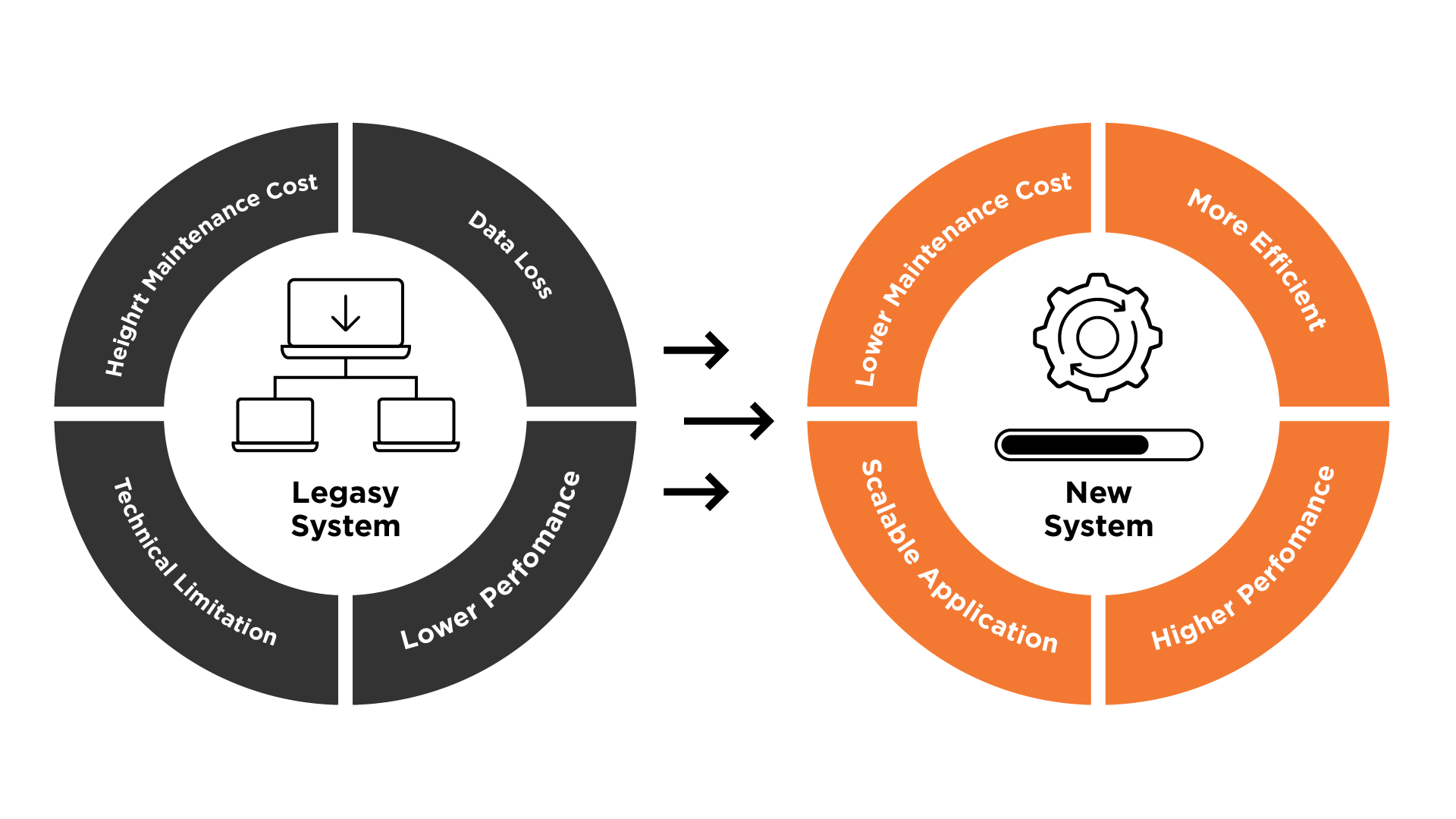
Outdated systems do more than slow you down—they can limit your growth potential, make data management cumbersome, and leave your company vulnerable to security threats. Here’s a closer look at the risks and how a strategic approach to modernization can benefit your enterprise:
| Outdated systems risks | Ways out with the digital transformation |
| Risk of security vulnerabilities: Outdated systems often lack the latest security protocols, leaving your data—and that of your clients—at risk. | The digital transformation adds robust security layers, protecting against data breaches and ensuring compliance with ever-evolving regulatory standards. |
| Limited scalability and efficiency: As your business grows, old systems can struggle to keep up, creating bottlenecks that slow down operations. | Custom digital solutions are designed to scale seamlessly, adapting to your needs and supporting future growth without a complete overhaul. |
| Incompatibility with modern tools: Integrating new tools with legacy systems often results in expensive workarounds. | Upgrading enables smoother integration with cutting-edge tools, enhancing operational efficiency and empowering your team to work smarter. |
| Lack of data accessibility and insights: Outdated systems often silo data, making it difficult to access and analyze efficiently. | Modern systems centralize data, enabling faster access to insights, better decision-making, and a more data-driven approach to strategy. |
| Risk of business downtime: If not managed, old systems can fail unexpectedly, leading to costly downtime. | Going digital, you minimize this risk and ensure your operations remain reliable and uninterrupted. |
6 digital transformation steps for enterprises
Step 1: Evaluate your current business system
In accepting the reality of digital transformation, we recommend starting smart. Before diving deep into any digital transformation, you need a clear understanding of your existing IT infrastructure. Many businesses fail at digitalization because they jump into data migration without identifying the shortcomings of their current system.
Key areas to consider:
- Performance: Is your system struggling to handle the growing volume of data?
- Scalability: Can it scale with your business's future needs?
- Security: Does your system meet modern security standards, or is it exposing you to breaches?
- Integration: How easily can your system integrate with cloud and mobile technologies?
Outcome: An in-depth audit of your system will help you determine whether it's worth upgrading or replacing parts of the infrastructure.
Important note: At this step, make sure to involve all key stakeholders, including CTOs, CIOs, and other senior technology leaders. This will ensure that the planned upgrade aligns with business goals.
Step 2: Define your data migration strategy
After that, it's time to outline a migration strategy. Indeed, moving data from a legacy system to a new platform sounds like a complex and risky process. Still, the right approach will minimize all potential issues, such as downtime or data loss.
How to modernize legacy systems:
- Set clear goals: Define the aim of this migration, such as improved solution performance, enhanced security, or scalability.
- Choose a method that suits you best: There are several migration strategies to consider, such as:
- lift and shift (or migrate everything as is),
- rehosting, or re-platforming,
- refactoring.
- retaining,
- repurchasing,
- retiring.
The correct method choice depends on your business needs and the initial state of your legacy system.
- Ensure data quality: Indeed, it’s one of the biggest challenges—ensuring the data you want to migrate is accurate, clean, and well-organized. By conducting pre-migration audits, you can effectively prevent errors post-migration.
- Test, test, and then test again: Testing is crucial at every data migration stage. Before the final migration, we advise running mock migrations to identify and correct potential risks.
Step 3: Address security and compliance first
Maintaining security and compliance during a digital transformation is mandatory for many industries, including healthcare, logistics, and finance. Why? Outdated systems are prone to cyber-attacks, data breaches, and failure to comply with regulations such as GDPR or HIPAA.
To modernize your legacy system securely, follow these best practices:
- Encrypt data: Use end-to-end encryption during the migration to protect sensitive information.
- Implement access controls: Ensure that only authorized personnel access your data during migration.
- Conduct security testing twice: Penetration testing should be performed both before and after migration to identify vulnerabilities in the new system.
- Ensure regulatory compliance: Regularly audit your system to make sure it complies with the latest industry standards and regulations.
Outcome: Addressing security and compliance at the beginning of your modernization ensures that your business always remains protected.
Need Help with Going Digital?
Let's explore cooperation opportunities
Step 4: Modernize system features for future growth
When we migrate data from a legacy system, we are not just transferring initial information—it's also an excellent opportunity to modernize the platform for future growth. Outdated technology can't keep up with modern demands, such as the need for cloud integration, real-time data access, and advanced analytics.
Consider upgrading the following features:
- Cloud migration: Moving to a cloud-based infrastructure improves system scalability and reduces operational costs.
- Real-time analytics: Modern systems handle real-time data well, allowing you to make quicker, data-driven, and thus, smarter decisions.
- AI and ML capabilities: Integrating AI automation into your system reduces manual mistakes and improves efficiency.
- Mobile compatibility: A mobile-first and only user experience dictates that your new system must be mobile-friendly, giving your team access to data and tools on the go.
Step 5: Overcome organizational resistance
One of the most painful barriers to going digital is getting the entire team on the same page. Very often, only senior technology leaders understand the benefits of such an improvement. Other employees, particularly those who have worked with the old system for years, don’t usually approve of the uncomfortable change. To ensure smooth adoption, we suggest focusing on:
- Effective communication: Be transparent about why the modernization is happening and how it will benefit the entire team. At the same time, you should outline all the risks of continuing with the outdated system.
- Training: Arrange and provide practical training on the new system to ensure all users are comfortable and confident using it.
- Involve people early: Get input from key team members during the first planning stages so they feel like they are part of the big change.
Outcome: Fostering a culture of collaboration and education 100% eases the transition and minimizes resistance.
Step 6: Partner with experts for a smooth data transition
As you can see, data migration for legacy systems is an intricate process that requires specialized skills. If your in-house team doesn't have the resources to manage an effective and secure large-scale migration, consider partnering with a trusted expert team.
By partnering with experienced developers and IT professionals from a trusted service provider like Ardas, you can count on the following:
- Specialized expertise: Legacy systems often require niche knowledge that internal teams may not possess. Part-time or dedicated teams can bring this expertise without needing long-term hires or extensive training.
- Speed and flexibility: Updating old systems is time-sensitive to keep up with competitors. Dedicated teams help accelerate timelines and adapt quickly to evolving project needs, ensuring the system is updated efficiently.
- Risk mitigation: Legacy modernization is complex, with significant risks like business downtime or data loss. With experienced external teams, you can minimize these risks through tried-and-true processes and support systems that ensure continuity.
- Cost efficiency: Hiring in-house staff for short-term modernization projects can be costly. A part-time team allows them to scale their workforce up or down as needed, optimizing resource use without long-term financial commitments.
Partnering with the right experts can help you modernize and optimize your system without disrupting daily business operations.
Digital transformation in fintech: how to achieve long-term success
Let’s explore a real-world example. One of our clients, Flinquier, based in the Netherlands, faced the challenge of modernizing their dynamic discounting SaaS tool for buyers and suppliers. This fintech solution had been on the market for six years, undergoing multiple pivots while trying to establish a viable business model. Unfortunately, the source code was in poor condition, and no dedicated team supported it. As a result, they dealt with a buggy system plagued by performance issues and vulnerabilities.
The solution provided by the Ardas team: 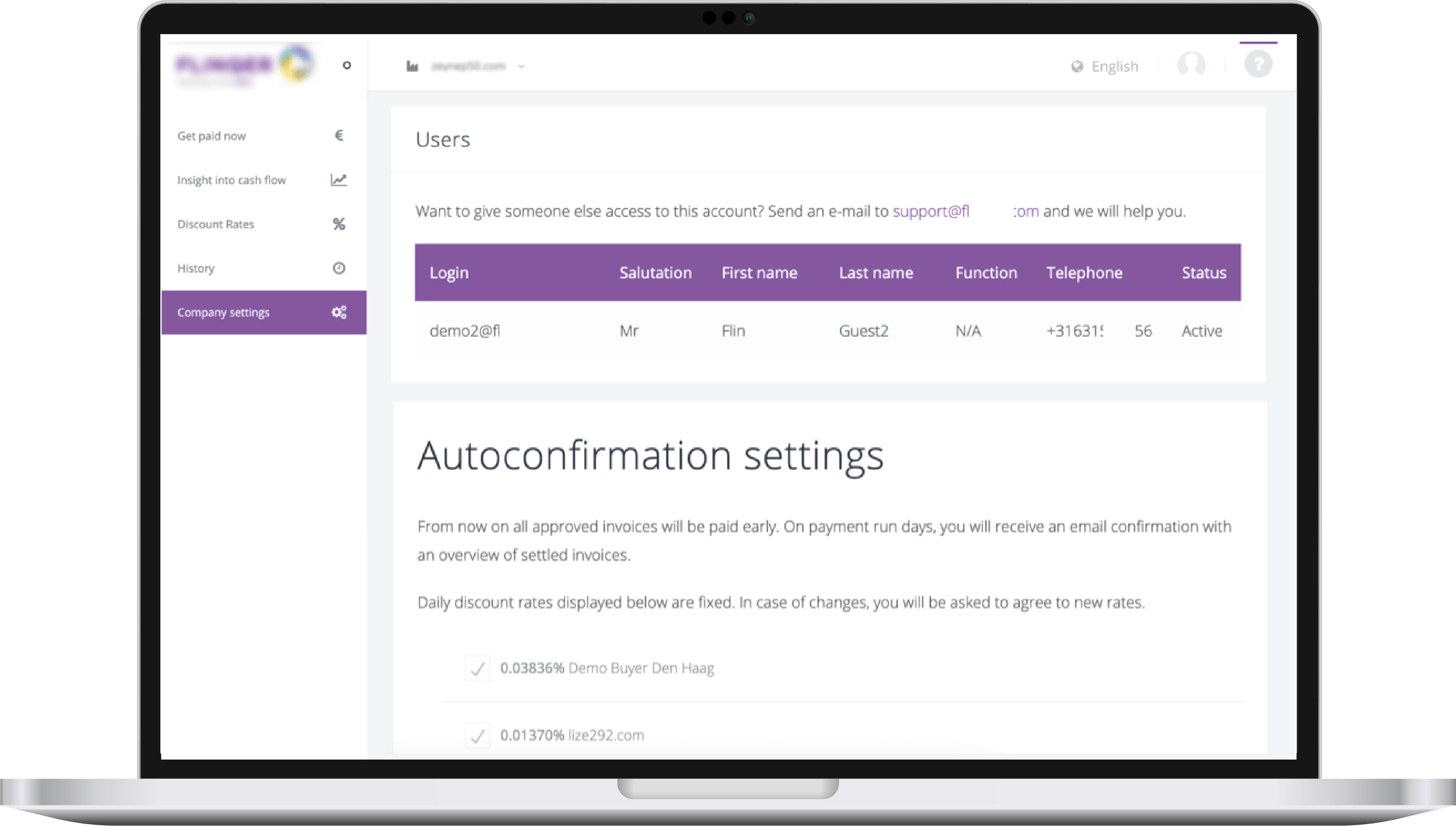
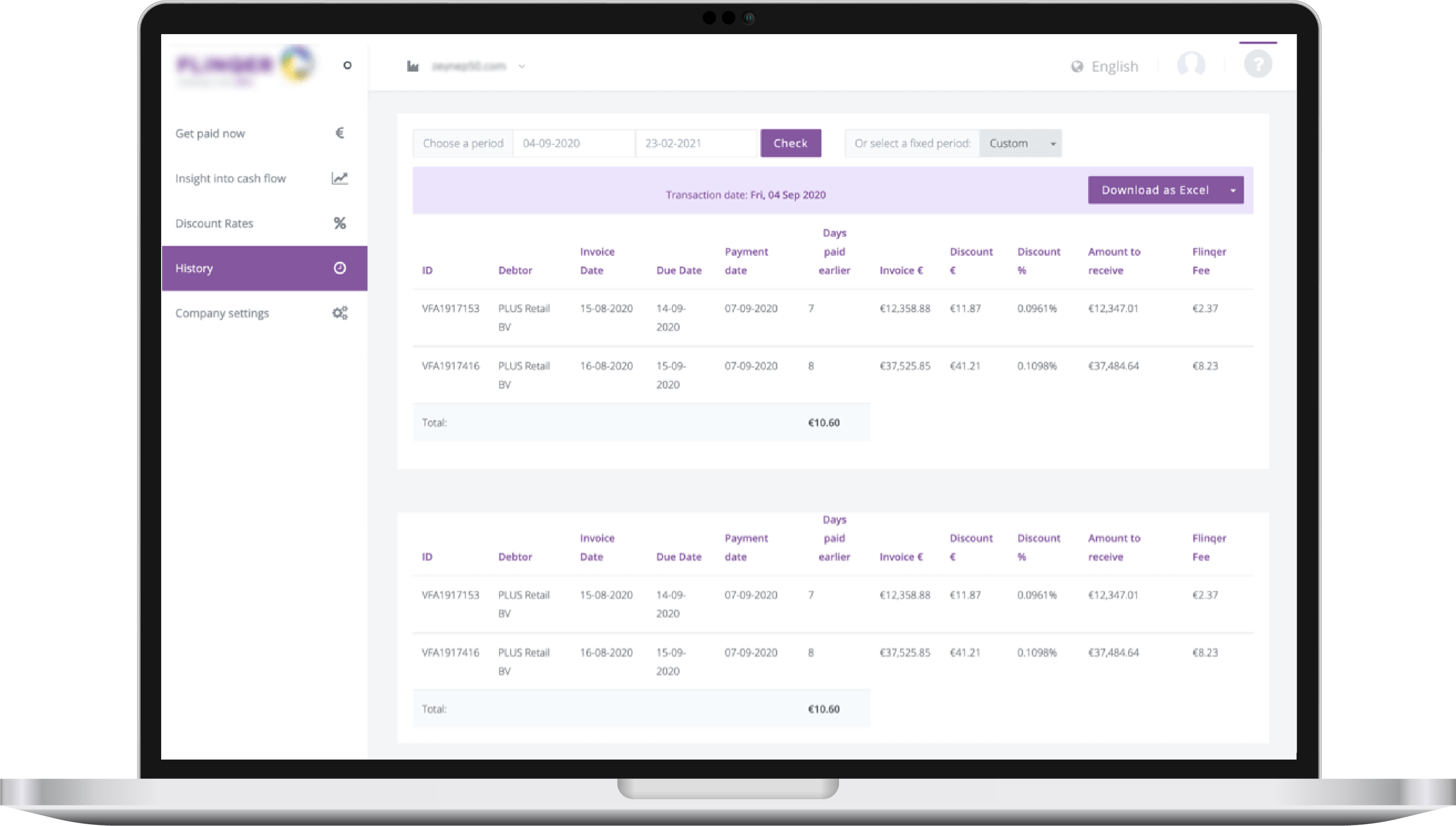
- We modernized the initial system by implementing a dynamic discount calculation algorithm that enables buyers to receive discounts for early invoice payments. Discounts decrease as the due date approaches. This SaaS tool integrates seamlessly with internal ERP systems, enhancing cash flow and saving users time.
- Recognizing that 95% of the functionality resided in the back end, we transformed the original monolithic architecture into a microservices framework. This involved optimizing the database and transitioning to a big data structure to improve efficiency and scalability.
- To meet the unique needs of large companies, we supported multiple APIs and developed custom solutions. We also refactored the API layer for increased flexibility and established a configuration system for data processing methods and schedules, ensuring seamless integration and adaptability.
Read about the story behind the outdated monolith system transformation in the detailed case study.
Still in doubt about the next step?
Let's see how Ardas can help you with digital transformation, smooth data migration, and boost your team with a needed part-time or dedicated expert team.
Conclusion
Outdated systems may have served your business well in the past, but they can't keep up with the changes in the modern digital world. It's not about ageism but technology evolution and real business risk prevention. The ugly truth is that digital transformation and modernizing legacy systems are the only keys to long-term success.
Following the steps and insights outlined in this article will prepare your enterprise for smooth business transformation and build a secure, scalable, and future-ready product.
