Benefits of Enterprise Data Warehouse
Using Data Warehouse is one way to store data. This is a great option for businesses that need to view a huge amount of information from multiple sources.
Businesses use the Data Warehouse for reporting and analytics. Using the repository, business leaders can justify important decisions by backing up their ideas with qualitative and quantitative data.
In this post, we'll take a look at what an EDW (data warehouse) is and how it can help you analyze your information.
What is an Enterprise Data Warehouse?
This is a single system designed for centralized storage of company information. The system is built on the basis of client-server architecture, relational DBMS, and tools for analysis, processing, and decision support. Such databases will label as well as categorize information for easy access. You might also want to take a look at SaaS security checklist.
The main components of an enterprise data warehouse:
- Data model;
- Data warehouse and ETL processes;
- BI application.
Data model: a well-designed architecture of the system and processes in it is one of the main aspects when planning EDW. A unified approach should be implemented at all levels, from the names of objects to the rules for loading data into the system.
Data warehouse and ETL processes: this component is responsible for the principles of data collection, data transformation algorithms (ETL), and ways of storing in EDW. A modern EDW system allows you to get data from almost any data source - EPR, databases, files, XML, Big Data. It is important to correctly define the logic and structure of the input data and determine the optimal rules for transformations and calculations for them.
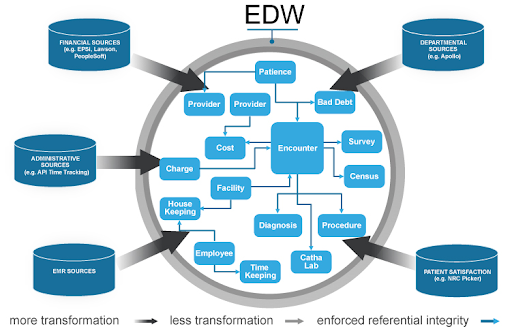
BI - module: this module is responsible for the formation and analysis of the results. Depending on the chosen toolkit, today you can get almost any reporting format - classic pivot tables, Web reporting, dashboards, and reports on mobile devices.
Enterprise Data Warehouse Architecture
The need for EDW was formed approximately in the 90s of the last century when various information systems began to be actively used in the enterprise sector to account for a variety of business indicators. Each such application successfully solved the task of automating a local production process, for example, performing accounting calculations, conducting transactions, HR analytics, etc.
At the same time, the presentation schemes (models) of reference and transactional data in one system can radically differ from another, which leads to a discrepancy in information. We partially touched on this issue of Data Governance in the context of NSI management. In addition, a wide variety of data models makes it difficult to obtain consolidated reporting when you need a holistic picture from all application systems. Therefore, corporate data warehouses (Data Warehouse, DWH) arose - subject-oriented databases for consolidated reporting, integrated business analysis, and optimal management decision-making based on a complete information picture.
The above definition of DWH shows that this datastore is relational. However, you should not consider EDW as just a large database with many interconnected tables. Unlike a traditional SQL DBMS, Data Warehouse has a complex multi-level (layered) architecture called LSA - Layered Scalable Architecture. In fact, LSA implements a logical division of data structures into several functional levels. Data is copied from level to level and transformed in the process to eventually appear as consistent information suitable for analysis.
Classically LSA is implemented in the form of the following levels:
- The operational layer of primary data (Primary Data Layer or staging), on which information is loaded from source systems in its original quality, and a complete history of changes is saved. Here, the next layers of storage are abstracted from the physical structure of data sources, how they are collected, and methods for highlighting changes.
- Storage core (Core Data Layer) is a central component that performs the consolidation of data from different sources, bringing them to common structures and keys. This is where the main work with data quality and general transformations takes place in order to abstract consumers from the peculiarities of the logical structure of data sources and the need for their mutual comparison. This solves the problem of ensuring the integrity and quality of data.
- Analytical showcases (Data Mart Layer), where data is converted to structures that are convenient for analysis and use in BI dashboards or other consumer systems. When data marts take data from the core, they are called regular. If, however, data consolidation is not needed to quickly solve local problems, the storefront can take primary data from the operational layer and is called, respectively, operational. There are also secondary showcases that are used to present the results of complex calculations and atypical transformations. Thus, storefronts provide different views of the same data for specific business specifics.
- Finally, the Service Layer manages all of the above layers. It does not contain business data but operates with metadata and other structures for working with data quality, allowing you to perform end-to-end data audits (data lineage), use common approaches to highlighting the delta of changes, and manage the load. Also available here are tools for monitoring and diagnosing errors, which speeds up problem resolution.
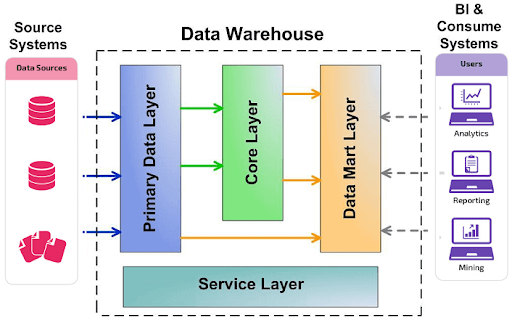
All layers, except for the service layer, consist of a permanent data storage area and a loading and transformation module. Storage areas contain technical (buffer) tables for data transformation and target tables accessed by the consumer.
To ensure the loading and auditing of ETL processes, the data in the target staging tables, core, and storefronts are marked with technical fields (meta-attributes). There is also a layer of virtual data providers and custom reports for virtual merging (without storage) of data from various objects. Each layer can be implemented using different storage and data transformation technologies or generic products such as SAP NetWeaver Business Warehouse (SAP BW).
Enterprise Data Warehouse VS On-premises Data Warehouse
With an on-premises (commonly misstated as "on-premise" and shortened to "on-prem") data warehouse, an organization must purchase, deploy, and maintain all hardware and software.
A cloud data warehouse has no physical hardware. It's the part of our cloud optimization services. A business pays for the storage space and computing power it needs at a given time. Scalability is a simple matter of adding more cloud resources, and there's no need to employ people to deploy or maintain the system because those tasks are handled by the provider.
All data warehouses share certain characteristics, regardless of the deployment model. They feature column-oriented databases, where data is stored in columns rather than rows. Instead of accessing a row with, for example, first name, last name, and address, it would access a column of all last names. This allows for faster access and processing of the data.
Data warehouses contain both historical and current enterprise data. And they form the storage and processing platform underlying reporting, dashboards, business intelligence, and analytics.
A data warehouse sits in the middle of an analytics architecture. On the input side, it facilitates the ingestion of data from multiple sources. On the output side, it provides granular role-based access to the data for reporting and business intelligence.
Key differences in benefits
Differences in structure and functionality are not the only factors. How your business can benefit from a cloud or on-premise solution matters when it comes to adequately dealing with growth, reducing costs, and increasing efficiency.
- Speed: For time-to-insight, on-premise data warehouses generally deliver more speed than their cloud counterparts because they aren’t as susceptible to latency issues. Unlike cloud solutions that send queries out to servers in other regions and have to wait for the responses to come back, local servers onsite minimize trip time so you can get the answers you need faster. However, if your business is spread across multiple geographic locations, then a cloud solution that also offers multiple-location redundancy can still meet your needs — delivering data in seconds rather than milliseconds.
- Scalability: As your business changes, you’ll likely have to purchase new software or hardware to accommodate large-scale growth if you have an on-premise warehouse. But a cloud warehouse eliminates that need entirely, making scaling up (adding throughput or storage) much easier.
- Integrations: A cloud data warehouse also makes it easier to connect to and integrate with other cloud services to help you better manipulate your data — but only according to business restrictions. The freer your business is, the more freely your data can flow through cloud-based integration. Otherwise, if restrictions are a concern, then an on-premise approach may bring more peace of mind since all security remains under your IT team’s control.
- Reliability: Both on-premise and cloud data warehouses can offer the highest uptime and reliability, but on-premise has an added variable: the level of uptime and reliability are solely dependent on the human resources and equipment you have at hand. Without the best team or the best equipment, any issues with reliability are on you. In a cloud warehouse, uptime and reliability are guaranteed through your provider’s SLA.
- Cost: Obviously a cloud data warehouse costs significantly less upfront since it doesn’t require hardware, human resources, or server rooms to purchase, hire, train, or maintain. It is also worth to consider the cloud technology stack.
Types of Enterprise Data Warehouse Systems
The enterprise storage data model is an ER-model (Entity-relationship model) that describes a set of interrelated entities at several levels, which are grouped by functional areas and reflect the business needs for analytical analysis and reporting.
The general enterprise storage data model is developed sequentially and consists of:
- conceptual data model;
- logical data model;
- physical data model.
Сonceptual model
The conceptual model of the data warehouse is a description of the main (basic) entities and the relationships between them. The conceptual model is a reflection of the subject areas within which it is planned to build a data warehouse.
Logic model
The logical model expands the conceptual one by defining for the entities their attributes, descriptions and restrictions, clarifies the composition of the entities and the relationships between them.
Physical model
The physical data model describes the implementation of the logical model objects at the object level of a particular database.
5 Benefits Of A Data Warehouse
Today's business challenges place special demands on data storage. There are several main points that distinguish enterprise-level storage from consumer devices. Plus, the EDW can be also considered for cloud based digital banking.
Reliable storage of information with guaranteed availability
Data storage systems are specialized equipment designed specifically for the reliable storage of information and to ensure continuous access to data.This is achieved through the following factors:
- Using RAID disk arrays. This technology allows you to access information even if one or more drives fail.
- The most commonly used RAID levels support almost all storage systems on the market, but enterprise-level storage often implements more efficient algorithms.
- Use of reliable components. Storage systems use server hardware that is designed for constant load and has a long time between failures. Processors and memory have built-in software error correction functions.
- This criterion is rarely met by domestic storage facilities intended for domestic use. With a continuous load (databases, recording video surveillance archives), they can fail in a matter of months.
- Duplication of all components. Enterprise-class storage has duplicated all major components, including RAID controllers/processors, and also has two or more power supplies.
- This criterion clearly allows you to highlight the storage intended for corporate use. The absence of a single point of failure, as well as the ability to hot-swap any components in full system load mode, are extremely important when choosing business equipment.
- Duplication of storage power supply. It is provided by connecting storage power supplies to independent power networks powered by different substations.
- As a rule, simple storage systems cannot boast of having an additional power supply, which makes it impossible to duplicate power supply and, as a result, leads to a possible single point of failure.
- Duplication of information paths of access to equipment. Guarantees continuous access to data by connecting storage systems through independent communication channels.
To ensure business continuity, it is important to correctly build the connection topology from the very beginning and use the appropriate equipment.
EDW software
Specialized enterprise storage software offers a wide range of functionality for data management and efficient resource allocation. Unlike home storage devices that allow you to download torrents and customize the display of photo archives, corporate storage is tailored for business tasks.
Typical business functionality is:
- Instantaneous (instant) snapshots. Allows you to freeze individual areas of data (take a snapshot) with the possibility of returning to the snapshot state with a certain frequency.
- Data replication. To further increase the reliability of storage, this functionality allows you to synchronously / asynchronously replicate information to another storage.
- Data deduplication/compression. Allows you to significantly save disk space and improve storage efficiency.
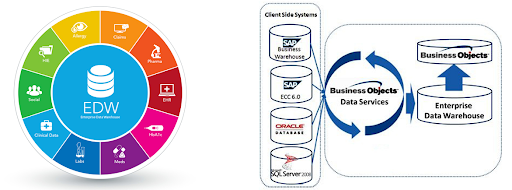
Performance level
Unlike consumer devices that claim "best performance" only in marketing materials, enterprise-grade storage regularly confirms performance by submitting equipment for testing to independent laboratories.As a rule, home-level storage provides the performance of a basic file server and supports the simultaneous connection of several dozen devices. Corporate storage systems, in turn, involve simultaneous operation with many servers - up to 2048 or more without performance degradation.
Warranty service
In the event of a failure of household storages (and they don’t even have duplication of components!) You will need to turn off the equipment yourself and take the storage system to a service center. The repair period is not regulated, so you should be prepared for the fact that business processes will be stopped for a period of 1 week to several months if spare parts are not in stock.
Enterprise-grade storage systems assume a guaranteed continuous usage model, so by default they provide:
- Next Business Day support level. In the event of failure of any component of the storage system, the system administrator receives a corresponding notification, contacts the warranty support, and the next business day receives information about the arrival of a specialist for repair. Given the full fault tolerance of corporate storage systems, all repairs occur without stopping the system and reducing performance. It is possible to purchase extended packages that reduce the response time of the service department by 4 hours, as well as guaranteeing repairs in 4-6 hours.
- Auto support. Corporate storage systems have the functionality of self-diagnosis and prediction of possible failures. If a risk of a potential failure of a system component is detected, an application is automatically sent to the manufacturer's service center, which allows for preventive troubleshooting.
Thus, when the equipment of the household file server level fails, a lot of effort, time and additional work of the IT department are spent. The failure of an enterprise storage component goes almost unnoticed by the IT department and completely transparent to the business as a whole.
Compatibility with business applications
By choosing a home-level storage system, you can get comprehensive instructions on setting up a torrent client, USB-HDD compatibility, and other information of interest to home users. Compatibility with software for business, with rare exceptions, is not tested, and support for the corporate segment is not provided.
When working with enterprise-level data storage systems, in addition to warranty service, support is provided for all types of software compatibility, and it is also often possible to get test equipment from a demo fund and test it on real business tasks.
How To Create Enterprise Data Warehouse
There are a lot of instruments used to set up a warehousing platform. We’ll have already mentioned most of them, including a warehouse itself. So, let’s a bird’s eye view on the purpose of each component and their functions.
- Sources. That’s simple, the databases where raw data is stored.
- Extract, Transform, Load (ETL) or Extract, Load, Transform (ELT) layer. These are the tools that perform actual connection with source data, its extraction, and loading to the place where it will be transformed. Transformation unifies data format. ETL and ELT approaches differ in that in ETL the transformation is done before EDW, in a staging area. ELT is a more modern approach that handles all the transformation in a warehouse.
- Staging area. In the case of ETL, the staging area is the place data is loaded before EDW. Here, it will be cleaned and transformed to a given data model. The staging area may also include tooling for data quality management.
- DW database. The data is finally loaded into the storage space. In ELT, it might still take some transformation here. But, at that stage, all the general changes will be applied, so the data will be loaded in its final model(s). As we mentioned, data warehouses are most often relational databases. DW will also include a database management system and additional storage for metadata.
- Meta-data module. Put simply, metadata is data about data. These are the explanations that give hints for users/administrators of what subject/domain this information relates to. This data can be technical meta (e.g. initial source), or business meta (e.g. region of sales). All the meta is stored in a separate module of EDW and is managed by a metadata manager.
- Reporting layer. These are tools that give end users access to data. Also called BI interface, this layer will serve as a dashboard to visualize data, form reports, and pull separate pieces of information.
How Ardas Can Help You With Data Warehousing
Understanding the chain of tooling that passes data along can help you figure out what actually fits your data platform requirements. Planning to set up a warehouse may take years of planning and testing, because of the scale of it in a most basic form.
As a business owner, you might be confused by the number of options and technologies used, so it’s vital to consult with experts in the field of warehousing, ETL, and BI. While Ardas experts can help you with the technical aspect, to define the business purpose, speak with the ones who will use the actual data in their work. Besides, we can advice the best solution for microservices vs monolithic architecture.
