Enterprise Software Development: Best Practices for Launching Enterprise Solution
Most business owners today know how difficult it is to race against the competition. You constantly fight with existing opposition and applicants, trying to focus on your business activities. This is a problem for many people and is one of the common causes of failure.
To become a business owner in this digital age, you need to use the most advanced tools that give you an edge over your competitors. One of these tools is special corporate software.
But how to effectively implement the development of such software? Let's look at the best practices.
Business Advantages of Using Enterprise Software Development Services
Enterprise software (EAS) is software used to meet the needs of an organization rather than individual users. These include e-commerce businesses, schools, interest groups, charities, and even governments. Corporate software is an integral part of the information system; a set of such programs is called a corporate system. These systems process a subset of an organization's operations to improve business and management reporting objectives. The systems must process information relatively quickly and be deployed in various networks.
According to Martin Fowler (international speaker and software engineer), enterprise applications are designed to display, process, and store large amounts of complex data and support or automate business processes.
Corporate Systems vs. Standard
How is enterprise software different from standard software development? We have already explained enterprise data warehouse benefits in our article.
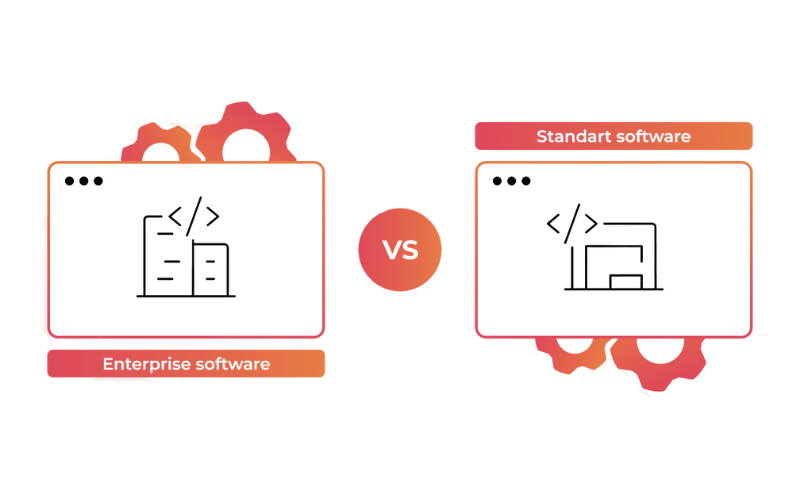
- Other types of users. Enterprise software is used to meet the needs of an organization or business, not individual users. It is usually an interdisciplinary approach, meaning it must be designed for users across many of the organization's business functions.
- Creating custom software for a corporate organization allows you to customize it to meet the business's unique needs.
- Ownership. Unlike standard software, enterprise software is not available to third-party users and has an owner who is the sole owner of the software. Internal developers or external support can make any necessary changes to this system.
- Opportunities. Due to limited customization options, standard software may not offer all the features your organization seeks or needs. However, enterprise software will meet all the functional requirements of the organization.
- Requirements. Enterprise software development is designed to meet the specific needs of an organization. Programmers must consider technical requirements, including localization, hardware, interoperability, scalability, security, etc., when developing this software solution early in the development cycle.
Types of Enterprise Software
Given the digital force of today’s markets, several types of enterprise systems are indispensable for corporations across the globe.
Management Software Applications
These are designed to streamline and automate management processes to lessen the complexity of large projects and tasks and encourage or facilitate team cooperation, collaboration, and proper project reporting.
Specific kinds of software that belong in this category include
- Financial management software;
- Project management software;
- People management software;
- Network management software.
Most management software solutions also handle employee and resource management, scheduling coordination and management, task assignment and timetables, risk analysis, and many more.
The features depend on the type of management that the software is targeting. For example, for project management, the software has features that help manage all of the resources needed in the project including financial and people power.
It allows for a clear view of tasks, their respective statuses, due dates, and the person assigned to each one. Financial management software will probably have totally different features compared to project management one, but they both fall under the broader management software category.
Collaboration Software
Enterprises are becoming more and more dependent on collaboration software since it enables teams to collaborate effectively and regardless of location. It enables staff to share files, papers, and information, improving in-team collaboration and real-time communication. Companies may optimize their workflow with collaboration software, which boosts productivity, improves decision-making, and improves project outcomes.
Moreover, collaboration software encourages interdepartmental teamwork, which is crucial for larger firms with numerous divisions. Teams can work together on shared objectives and projects, which fosters innovation and improves company results. Cooperation and problem-solving can be improved by using collaboration software to improve departmental communication. It promotes transparency by enabling team members to track the status of the project and their contributions.
Additionally, collaboration software allows enterprises to store data and documents in one centralized location, improving efficiency and reducing the risk of data loss.
Collaboration software is essential for enterprises seeking to improve team communication, enhance productivity, and streamline workflow.
Automation Enterprise Applications
It's true that enterprise automation can sound like a huge task. While concentrating on the bigger objective of a completely automated firm, many businesses have adopted the strategic approach of taking on smaller, departmental (and even sub-departmental) automation projects. Numerous of these initiatives fit into the more general category of "Digital Transformation."
By automating an organization's processes, especially those processes that have traditionally been handled manually, significant improvements can be made in:
- Efficiency. Streamline and speed up internal processes by reducing manual entry and request handling.
- Productivity. Identify performance trends and bottlenecks and take action to improve output.
- Audibility and Accountability. Provide verifiable evidence that a sequence of tasks or activities have been performed as expected and address exceptions.
- Job Satisfaction. Reduce tedious, repetitive tasks to free up workers' time for more worthwhile activities.
- Accuracy. Reduce errors by eliminating manual data entry, adding checkpoints, and running compliance audits.
Enterprise BI Solutions
An enterprise business intelligence solution consolidates multi-formatted data across a company’s departments, divisions, subsidiaries, etc., into a secure, centralized data storage and enables data analysis and role-based access to the analytics results by business users of all levels.
Challenges enterprise BI solutions address:
- Data of different types and structures across disparate systems with different data models.
- Data quality issues stemming from poor data management practices and manual data processing.
- Data inconsistency (inconsistent definitions across departments, spelling differences due to different locations, etc.).
- Inability to secure sensitive data.
- Varying data analytics and reporting needs.
- Data aggregation specificity for different countries and regions (e.g., different tax and accounting rules).
- Different levels of data maturity across the enterprise.
Enterprise Security Applications
Enterprise application security refers to the protection enterprise applications from external attacks, privilege abuse, and data theft. Enterprises can achieve greater data security and protect applications from vulnerabilities by implementing security across all applications.
Enterprise data security generally protects an organization against data loss and ensures security on all devices that utilize data. It is delivered using information security technologies such as firewalls and reliable antivirus software, along with data security standards and policies for managing and governing the entire process.
Applications that are critical to a business's operations are always at higher risk and, therefore, require much more than a baseline assessment. Organizations should plan for deep assessments of such applications on an annual basis.
Stages of Enterprise Software Development
Now, any enterprise, from small to large, needs to digitalize its workflow and use enterprise applications, CRM, or ERP packages. With the introduction of digital technologies, workflows are becoming more streamlined, faster and more efficient, saving time and eliminating paperwork.
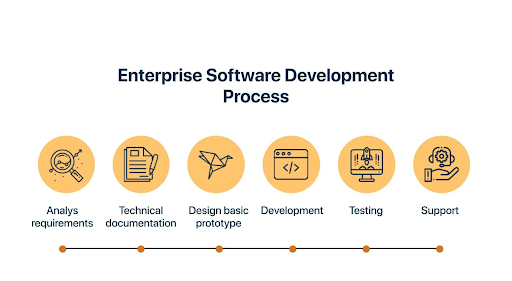
And although the market is now full of many ready-made solutions for corporations, unfortunately, they do not always meet the needs of the business. That is why there is a need to develop your own software. Each of these approaches has its pros and cons, so let's figure out which option is best for you.
Planning
The Software product discovery phase is one of the most crucial enterprise software application development steps. Before you start, devise a plan that includes project plans, schedules and timelines, cost estimation and budgeting, and procurement requirements.
Project Plan: Pen a detailed plan of the software application timeline on paper. The project plan will help identify the development tools, programming language, and platform to shape the software’s outlook.
Schedules and Timelines: Software development requires the time of experienced developers, designers, and creative artists. Make sure you set realistic deadlines and take the development team on-board. This will let stakeholders know when to expect the final product.
Cost Estimation and Budgeting: Before starting the project, it’s important to ensure the software is affordable and fits your budget. Software development can cost a fortune, so it’s wise to have a budget ready.
Procurement Requirements: Draft a list of things you’ll need to start software development, including personnel, equipment, hardware, and other resources.
Assess Project Requirements
During this phase, you need to make sure all the software requirements are listed and understood by all stakeholders—schedule meetings with the team to understand the timeline, resources required, and other software elements. Gather as much information as possible, and create a formal document with the required details. Use these tricks to assess your project requirements holistically:
- Studying the existing software;
- Conducting sessions between users and developers;
- Collecting answers via questionnaires.
Software Design
Now that you have the requirements figured designing the software will be a piece of cake. The input you’ve gathered will help you design the software just according to requirements. You can create prototypes and share them with all the stakeholders for approval. The architecture of the software should be intricate yet straightforward.
Software Development
Once the tools and the software design are finalized, it’s time to start developing it! The developers can now begin to code according to the documented requirements of the project. The project management team monitors the programming phase. It is important not to push the development team to finish the development phase, leaving some barriers or loopholes. However, at the end of this stage, you’ll have enterprise application software.
Software Testing
Before you deliver the final software to stakeholders, test the software thoroughly. Run multiple tests on the software to eliminate errors and bugs. We also recommend running tests when the software is in the development phase. There are various software tests to ensure the flawless functionality of the software.
Code Quality: Minimizes bugs and crashes. The result is a clean code that is easy to alter when needed.
Unit Testing: This test individually determines components to validate each software unit is functioning as expected.
Integration Testing: This testing aims to reveal any faults in the interaction between integrated units. All the individual units are tested to ensure smooth performance.
Performance Testing: The purpose of this test is to eliminate the performance bottlenecks of the software. Developers check the speed, response time, reliability, resource usage, and scalability under the expected workload. They ensure the software runs smoothly, even if several users are using it simultaneously.
Security Testing: Developers run security testing to expose any dangerous threats, vulnerabilities, or risks. It detects security risks in the software that developers fix with coding. If the testing phase goes successfully, your software is ready for deployment.
Deployment of the Software
Your enterprise application software is finally ready for launch. The deployment phase involves obtaining manual approval to deploy the software. Some companies, such as Application Release Automation (ARA), use automatic tools to deploy the software. Once available to employees, you must teach them how to use the software. The output of this stage is the smooth release of your enterprise software.
Maintenance and Upkeep
Your job doesn’t end here. After a successful launch, the software must be frequently monitored to ensure its flawless functionality. The software can be updated and altered per user feedback because there is always room for improvement.
Regular checks will also expose any bugs and defects in the software that might be hindering its performance. In addition to identifying those bugs, removing them is important to prevent problems in the software.
Data Security in Enterprise Software Development
Enterprise data security primarily implements and manages data security standards and practices on an organization’s data. Depending on the criticality and utilization of data, enterprise data security standards and procedures can vary. For example, highly confidential data can be secured using multi-factor authentication, encryption, and limited access.
Enterprise data security generally protects an organization against data loss and ensures security on all devices that utilize data. It is delivered using information security technologies such as firewalls and antivirus, along with data security standards and policies for managing and governing the entire process.
Typical Roles in Our Enterprise Software Development Teams
This seems like an elementary and obvious step, but it is one of the most neglected strategies and has very unfortunate consequences. Once you decide to start an enterprise software development project, the best thing to do is contact a software company and get a web development team. Once you've done that, provide your team with detailed information about the project so they can get the hang of it and get to work as soon as possible.

Working with only one representative from a web and mobile development company is also desirable. This person is assigned to help and train the team where needed. Getting a professional from a web development company who knows the tools you'll need very well is easier. This person must also be a good coach.
Product Owner
A product owner is an individual who knows how a terminal product or the outcome should look. They have an enormous idea about the project and its users. Moreover, they understand the client’s requirements, therefore, they are in the predominant position to lead the development towards an adequate terminal product.
Project Manager
The project manager is accountable for knowing the “who, what, where, when, and why of the software plan. A Project Manager in a software development team often deals with various crucial roles and responsibilities including:
- Making a software plan.
- Developing a schedule.
- Planning a budget.
- Executing it properly.
- Lastly, Develop the project.
Some of the tools which are used by a project manager are Kissflow Project, Trello, Workzone, Zoho Projects, Wrike, Proofhub, and other ALM software as well.
Team Lead
The team lead takes measures as a mentor to help the whole team keep the task-focused, deliver work on time, and meet the project aim. Also, they have to conduct the team for a better outcome. The leader should have the qualities to maintain good communication between the development team and clients. Also, they are liable for conflicts, prevention, and resolution. The team lead uses the same tool as a developer or designer uses (If the team lead is a designer or developer), with some extra required tools like Toggl Plan, Slack, MS Teams, Minute, etc.
Software Developers
They are responsible for utilizing the technical requirements from the technical leads to form cost and deadline estimates. They write code and evolve software products. Developers are the actual members who write code to make the software function.
The team members must communicate the technical requirements to the developers to reduce project risk, give ideas, and achieve great success. Some tools used by software developers (backend) are Eclipse, VS Code, Postman, Jenkins, Github, Stack Overflow, Jira, Chrome DevTools, Docker, and other programming frameworks and tools as well.
Testers
These specialists ensure the software solution meets the demands and complies with the quality level. They need to understand feature requirements. Also, they form and execute test cases to detect bugs or deficiencies. Some software testers use tools are Selenium, TestingWhiz, TestComplete, Katalon Studio, Postman, Jira, Apache JMeter, etc.
UI Designer
The utmost duty of the UI designer is to prepare or design the user affiliate. They transfer content, graphics, and style affix with a client. They prepare templates using prototyping tools. With a UX designer and front-end developers, they work on providing solutions to meet expectations and needs. Some tools used by UI designers are Adobe XD, Axure, Figma, Sketch, Visual Studio Code, etc.
UX Designer
UX designer means user experience. A less ‘digital’ perspective characterizes it as a user affix. They must ensure the end-user has the best experience while working on the application. They have to be in contact with the continuous human-computer interaction method. Some tools used by UX designers are Sketch, InVision Studio, Craft, Adobe XD, Axure, etc.
Business Analyst
A business analyst is accountable for comprehending business needs into requirements and documenting them perfectly before a compound is formed and implemented. They describe, analyze and control technology and business needs throughout the cycle. They accompany the consumer so that they don’t have any doubt about the project. They make decisions and carry out meetings on the project’s methodology. Some tools which are used by Business Analysts are Jira and Confluence, Pencil, Google Docs, Trello, Balsamiq, etc.
Software Architect
A software architect is liable for describing a project's complete architecture system. They do high-level designing based on non-frictional needs and dictate coding standards with tools and platforms. They define the technical and functional architecture of the entire system. They guide developers in making critical components of the system. They give ideas about the best alternatives given the engineering and business aspect.
Quality Assurance (QA) Engineer
A QA person is liable for making equipment that allows automating processes that identify and verify the software quality. They shorten stability verification time. They check if the work on new features didn’t cause errors in the already existing and functioning system. Some tools which are used by QA engineers are Jira, Jenkins, Selenium, Cucumber, Postman, LambdaTest, Test Flight, Confluence, and many others.
What is the Cost of Enterprise Software Development?
The average cost of custom enterprise software development might range from $20,000 to $3,50,000. In some cases, it may even cost more. However, this is a very rough estimate.
The factors mentioned above, such as implementation costs and the location of the software development company, can increase or lower the final price. Now that you have a fair idea of different pricing models and the average cost of custom enterprise software development, let us come to one of the main parts of the enterprise software development and deployment process – custom enterprise software development. As the name suggests, the implementation process of custom enterprise software development is the process of adding the system to the everyday business process. This part is hands down a very crucial part of the whole process, especially when it comes to estimating the cost of custom enterprise software development.
Ardas Enterprise Software Development Services
The Ardas team knows more than anyone about the importance of optimizing your workflow. With many years of experience in software development and online stores and marketplaces, we know exactly what our customers need. We know that businesses need flexibility, performance, and ease of customization regarding custom software development services, and we're ready to offer it!
