How to Build SaaS Accounting Software: Features, Cost, Benefits
According to Statista research, the SaaS product market size will reach $208 billion by 2023. It will continue to grow as companies worldwide actively implement such solutions, especially if they need tools for customer resource management, enterprise resource planning and financial management.
SaaS accounting applications are affordable and easy to use. Because they run in the cloud, users can access their features anywhere in the world and from any modern device. In addition, they have many other advantages.
In this article, we’ll talk about accounting app features and architecture, its benefits and development nuances.
Benefits of Building Own SaaS Accounting Solution
Custom SaaS accounting solutions can provide you with many benefits that greatly simplify the company's life and positively affect all business processes.
Full Data Accessibility
The SaaS accounting software allows users to access data from any device, platform, and format as easily as possible. The task of the developers is to ensure that customers can conveniently view data on both mobile and desktop devices, from different browsers, etc.
Simple Scalability
SaaS solutions are great because they are suitable for fast and efficient scalability. You can always add new features, update existing functionality, and adjust your user list. Thanks to this, any application can be scaled at almost any scale and without errors or data loss.
Data Security and Compilation
Information security is an integral part of any application, especially accounting. Cloud service providers have many tools for protecting sensitive customer data, and you can develop additional solutions and implement them.
This advantage allows developers to adapt to specific security requirements of financial institutions in a particular region and ensure compliance with PCI DSS, GDPR, etc. In addition, SaaS solutions are also suitable for implementing access control and restriction functions.
Extensive Integration Opportunities
SaaS products are suitable for integrating all the most popular customer relationship management (CRM) systems, enterprise resource planning software, etc. In a world of a huge range of ready-made quality solutions, this advantage saves a lot of money and human resources.
Enterprise software helps ensure the effectiveness of the SaaS accounting product and expand its functionality without further development and deployment. Therefore, the possibility of its integration is a significant benefit.
Automation
Automation is vital for any modern application, including accounting software systems. It’s needed to speed up computing operations, reduce the risk of human errors and improve the institution's efficiency. Automation also helps reduce the accountants' workloads and provides them with time to address issues requiring human attention.
SaaS solutions can provide opportunities for full or partial automation of wage management, tax calculation, etc. This is a very important advantage that offers new opportunities for financial institutions.

Architecture for SaaS Accounting Software
To architect accounting software, you must consider its reliability and high performance. There are several basic components to provide this.
-
Web servers. The cloud environment has its own requirements for this point, so it's crucial to configure web servers properly.
-
API. An API is needed to make the application easier to use and improve it based on user experience data. It also simplifies the process of third-party product integration.
-
Support for multiple tenants. If multiple customers will use your solution, it's crucial to find a way to separate their data, block access to other users' data, and identify each one individually. This can be done by providing separate databases for each client in a shared app or creating a shared infrastructure with separate application environments.
-
Automation. Your app should process huge amounts of data quickly and efficiently, so the architecture must include automation solutions. For example, this could be RPA (robotic process automation), which will increase the automation of tax, expenses and other calculations.
-
AI and machine learning. Such technologies are simply necessary not only to automate task execution and data processing but also for practical analysis and predictive analytics.
-
Data security. In this case, you should pay attention to compliance with relevant security standards (multi-factor authentication, data encryption, etc.). It is also a good idea to consider a blockchain option that will help create efficient and secure databases and improve access control.
Keep in mind that your product should be user-oriented. It means that you should consider supporting client-driven configurations, such as customizing the appearance, controlling additional features, working with access permissions, etc. In order to maintain a competitive advantage today, your software must have 24/7 effective customer support, so this is also worth paying attention to.

Primary SaaS Accounting Software Features
Obviously, each app can have unique features necessary for successful functioning in a particular business area, and custom solutions include functionality designed particularly for the company's needs. However, some universal accounting software features are required for almost every application.
VAT Calculations
Why is it important to pay attention to the calculation of taxes and especially value-added tax (VAT)? Because this feature simplifies the work of accountants and helps them avoid mistakes, tax fines and penalties.
The minimal requirements are:
-
VAT calculation for each tax period;
-
calculation of monthly/quarterly federal tax;
-
other general taxes, such as income tax, insurance, etc.
You can also implement tax management capabilities specifically for your industry and region. Tax calculation is an integral tool for billing software.
Invoice Management
Invoice management is one of the main functions of web-based accounting software. It’s all about processing, sending, monitoring, printing, etc. It will allow you to control open and paid invoices, track overdue ones and receive reminders.
When creating and implementing this feature, you should pay attention to the following points:
-
Data collection. In invoice management, it is essential to save relevant data: names, addresses, numbers, etc. In addition, it’s not superfluous to add the ability to create templates.
-
Automated sending. This process allows you to send invoices on time, simplifying the accountant's work and ensuring timely payments.
-
Banking services integration. This is required to pay bills and to receive payments from customers.
Custom applications can have additional invoice management tools designed specifically for a particular company.
Reports & Dashboards
Data visualization helps to get needed metrics faster and see the whole picture. That is why reporting and dashboards are vital for custom fintech software. This feature helps:
-
assess the business profitability;
-
estimate its strengths and weaknesses;
-
use analytical functions for planning;
-
analyze the original data faster due to graphs, tables, charts, etc.
Reporting helps improve the company's efficiency and establish individual business processes or development strategies. Therefore, your software must have this feature.
Banking
Banking is needed for several purposes. First of all, financial department employees need secure access to the company's accounts, and such a feature provides it. Second, it allows you to manage loans and deposits, track receipts, and receive and analyze bank statements.
As was noted above, banking software is important for convenient invoice management. But also, most modern applications easily synchronize with software for client and employee management (ERP or CRM). It makes workflow control much easier and simplifies the executives' life.
Task Management
Strict order and structured work are critical in accounting, and accounters need convenient tools for task management. They’re especially important when the user works with several companies at once. So, this feature is a must if you are building accounting software.
What details are basic in creating a task management system? First, you should think of a dashboard that would display tasks and information about them, as well as allow you to create new ones. Thus, the user must know the task status and track the progress (use markers such as “in progress”, “completed”, “planned”, etc.).Task management also includes such tools as task filtering (for a specific month or week), appointing a person responsible for the implementation, etc.
Second, it’s essential to integrate the calendar and create a notification system. In this way, users will be able to manage the planning and be aware of any changes.
Other tools can be added depending on a particular company's individual needs. The main thing is to make task management convenient, straightforward, customizable, and helpful.

Document Management & Compliance
A convenient and efficient document management system is an integral part of any accounting application. It is needed to control and generate reports, monitor accounts, create records, etc.
Each document must be created under strict standards, and any deviation is a mistake that can be very expensive. So automated systems are incredibly important, especially if the user has to fill out forms for different companies and work with a large number of various reports.
In addition, each tax payment is always accompanied by a large number of different papers. And all of them must be completed under specific requirements and on time.
Therefore, the document management system should include all the necessary forms and templates: tax returns, tax reports, etc. It’s a must for greater convenience and human error prevention. It is also essential to ensure that users are notified of requirements changes and can configure and save templates according to these changes.
In the field of fintech development services, there are enough developers who could create a quality and automated management system. The main requirements for it are safety, conciseness, automation and compliance.
e-Payments
A proper payment system is an essential feature in accounting software development because it provides easy payment to clients and timely collection of payments to the accountant. Therefore, e-payments are mandatory for the proper functioning of your product.
You can easily integrate different online payment gateways. Top vendors offer systems that automatically record payments and can even update them according to your accounting software data.
On the other hand, top e-payments systems provide a high level of security, as suppliers pay a lot of attention to compliance and fraud detection issues.
Multi-Currency Support
This point is plain and simple. Any international company or everyone who plans to expand in the future deals with different currencies.
Accordingly, all payments and transactions must consider conversion rates, tax rates, etc. Multi-currency support feature is needed mainly for this.
Third-Party Integrations
Third-party software integration into any custom fintech app allows you to expand its functionality without spending time developing your own solution. This is also a great option because, over time, you can integrate almost every new technology without spending a lot of money or human resources to develop it.
However, the thing to understand is that integrating a ready-made third-party product can still cost extra money. It’s also important to pay attention to providers' requirements and regularly update the software to make integrations smooth and effective.
Expenses Tracking
All high-quality fintech applications have an expense tracking feature, which is especially important in accounting. So, your software should provide the ability to monitor various expenses: bank payments, salaries, etc. You can also implement the tools for saving and downloading receipts, setting limits, or creating infographics for cost analysis.

Steps to Create Accounting Software
Loosely speaking, custom accounting software development stages are almost no different from any software development steps, and only the nuances and scope of work are different.
So, accounting software development usually consists of the following steps.
Step 1. Research
Marketers, business analysts, designers, managers and developers are involved here. The team conducts market research, competitive products and customer needs studies.
The main requirements for the future product and fundamental development points are determined at this stage. The team also creates an approximate list of essential features and forms a budget.
Step 2. Design
A software prototype is created based on research and cost estimation. Here, designers create a UX roadmap, find the best solutions to improve the user experience and work not only with the application's appearance but also with its usability.
Step 3. Software Development
This is the longest and most challenging stage. Here, everything that was planned in the previous steps is realized. The scope of work depends on the number and complexity of the required features, architecture and infrastructure solutions, etc.
Step 4. Maintenance and Testing
After completing the software development, it’s necessary to perform testing. To do this, developers involve QA engineers who can find the tiniest bugs and help fix them.
The maintenance stage actually has no time limits because the essence of this step is to improve, update and maintain the software constantly.
Accounting Software Development Costs
It’s quite difficult to specify exactly how much it costs to build a custom accounting app. The total amount is affected by several important factors:
-
Customer requirements and their complexity.
-
The number of required features and complexity of their implementation.
-
The general project scale and plans for its future development.
-
Work model (out staff or dedicated team).
-
Type of specialists involved, their number, and the number of working hours (front-end and back-end developers, QA engineers, project managers, business analysts, DevOps specialists, UI/UX designers, etc.).
-
Location of the contractor (services of a development company from the USA are much more expensive than services of developers with the same level of competence from Ukraine, for example).
Responsible companies offer customers to make estimates based on research. You can calculate the cost only after business analysts and marketers evaluate competitors and the business environment, assess customer requirements, and develop an approximate concept of execution. Specialists in system architecture should also be involved in the process, as its complexity and type also affect the product's final cost.
On average, it will cost from $160,000 to $170,000 to develop cloud accounting software.
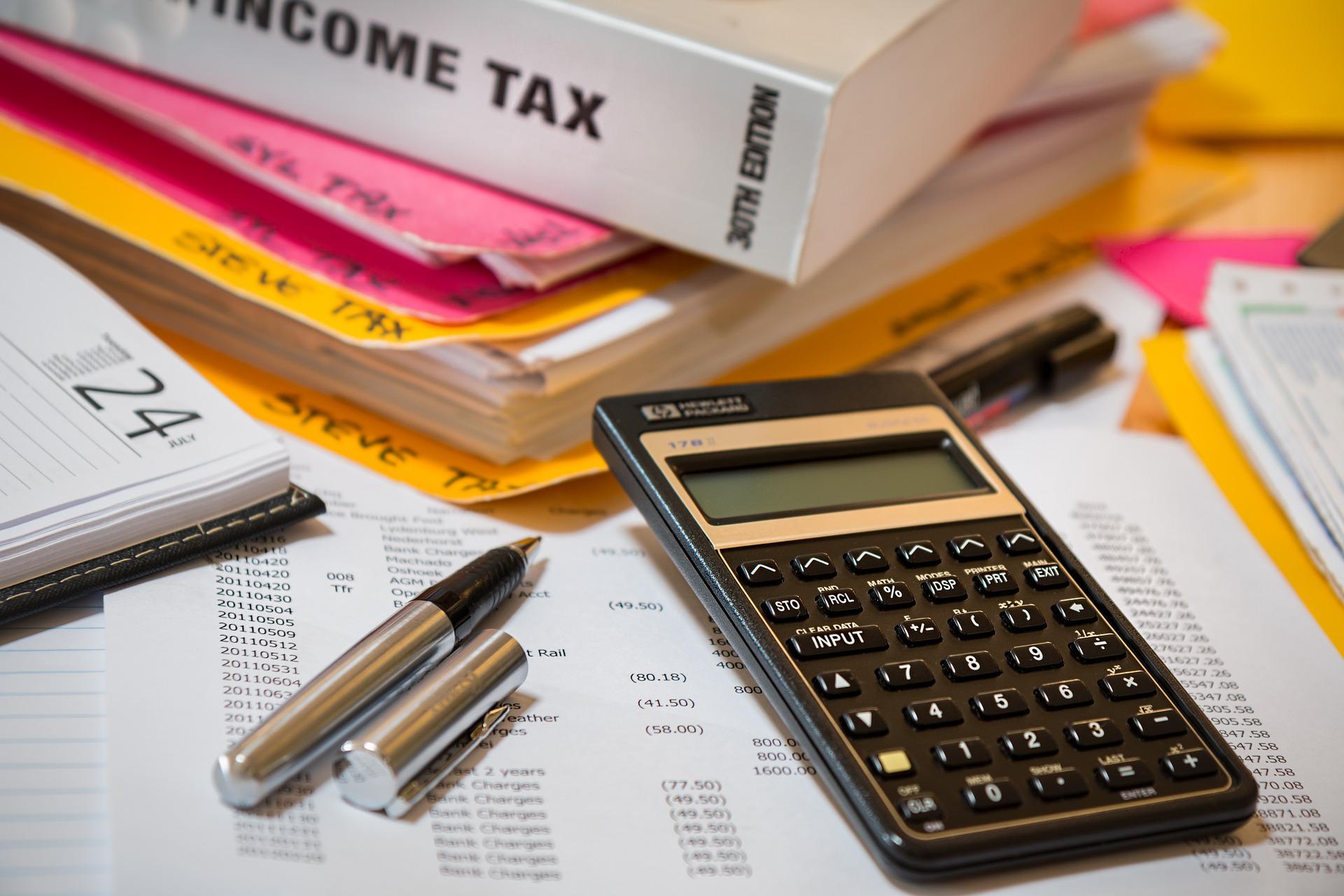
Ardas Accounting Software Experience
Ardas has worked to сreate SaaS accounting software before. One example of a successful product in this area is the financial management tool for courier companies. Our team has significantly helped simplify paper account management, automate financial procedures, and deal with the bureaucratic routine of transportation services to save more time for business development.
So, first, we researched the situation and formed a team that would perfectly meet the customer's needs. It consisted of experienced developers, product designers, business analysts, architects, DevOps and QA engineers, and UI/UX designers.
Our goal was to find solutions to automate many processes, prevent human errors, and improve the account management system. Therefore, we’ve developed:
-
Custom interface for invoice management: editing, creating, uploading, creating notes with details, etc.
-
Administrative interface for managing accounts and details of the courier company.
-
Documentation management functions: credit notes, delivery notes (POD), shipping documents managing, etc.
-
Audit log and statistics features. The log was created to conveniently track any actions and save historical and transaction data. Visual statistics helped to summarize and analyze the data.
We have also integrated systems such as Xero and QuickBooks. They are needed to automate the processes of sending invoices and control accounting.
The icing on the cake is data visualization for practical business analysis. The system lets you get summary data, filter it by period, region or other parameters, control payments and perform coherent and predictive analysis.
As a result, our client received a convenient SaaS tool that facilitated the work of the finance department, helped optimize business processes and improved the company's performance as a whole.

Wrapping Up
Сustom accounting software is a great solution that dramatically simplifies the work of the finance department and the whole company. High-quality applications have many advantages, including easy scalability, automation, data security and opportunities for integration with other products.
Modern accounting software should have a specific list of features. The main ones are VAT calculators, task and document management, e-payments and multi-currency support, invoice management and expense control, etc.
How Ardas Can Help You
We have everything to create custom SaaS accounting apps: experience, a strong team of professionals, and opportunities for developing any product.
We will be happy to help you modernize your existing software and create a new one from scratch. We’ll also be pleased to answer your questions, so feel free to contact us in any convenient way.
