How to Develop a SaaS Billing Software: Best Practices and Strategies
There are many ways to profit from projects, but the main component is transferring funds from end-users to suppliers of goods and services. How to develop a billing system and avoid common mistakes, use someone else's system or consider your own billing software development - we will answer these and other questions in this article.
Benefits of Custom Billing Systems for SaaS
Billing allows you to simplify, automate and increase the efficiency of the same type of cyclical operations in various business areas. The standard functionality of any such system is the following operations: Carrying out automatic calculations, recalculations based on current tariffs for all company customers, development and implementation of new tariff plans, creation of standardized reports, generation of invoices, and primary accounting documents.
In general terms, billing is an information-automated settlement system built based on multifunctional database management systems. The advantages of using a billing system include the following:
- Customization. It is possible to flexibly configure the system for the individual tasks of a particular company. The functionality of the system is built in such a way as to automate and optimize the maximum possible number of business processes.
- Openness. Such systems, as a rule, are "alive". This means its modernization, personalization, and self-maintenance are possible within the framework of current tasks.
- Modular construction. The billing system consists of modules that are independent of each other but easily interact with each other. Each is designed to solve certain tasks - for example, automated billing, changing current services or tariffs in real-time, etc.
- Scalability. A fundamental change in the software is not required in a well-thought-out system, with an increase in the number of subscribers/clients. The expansion issue is solved only by increasing the number of licenses and improving the quality of the hardware component.
- Forecasting. While working with the billing system, users can create highly accurate forecasts for groups of customers based on their costs for services, the intensity of calls, the purchase of additional service packages, content, and average costs. As a result, based on forecasts of further behavior of customers, it is possible to develop and implement new products and change existing tariff plans to improve business efficiency.
SaaS Billing Pricing Models
Finding the right balance between value and revenue - your ability to help customers and be fairly compensated for that help - will make or break your SaaS company.
Undercharge and you'll cripple your business with uncompensated development and delivery costs; overcharge, and you'll throttle your growth and drive away thousands of would-be customers.
To help you get the most from your SaaS product, we advise you to consider the six major SaaS pricing models and explore the pros and cons of each. Just remember that any of those will require a dedicated software development team.
Whether you're tied up in tiered pricing or frustrated by freemium, the pricing models covered here should help you identify the optimum way to market, sell and grow your SaaS business.
Flat-rate pricing
It is probably the simplest way to sell a SaaS solution: you offer a single product, a single set of features, and a single price. In this way, flat rate pricing bears a lot of similarities to the software licensing model used before cloud infrastructure existed, but with the added benefit of (usually) being billed monthly.
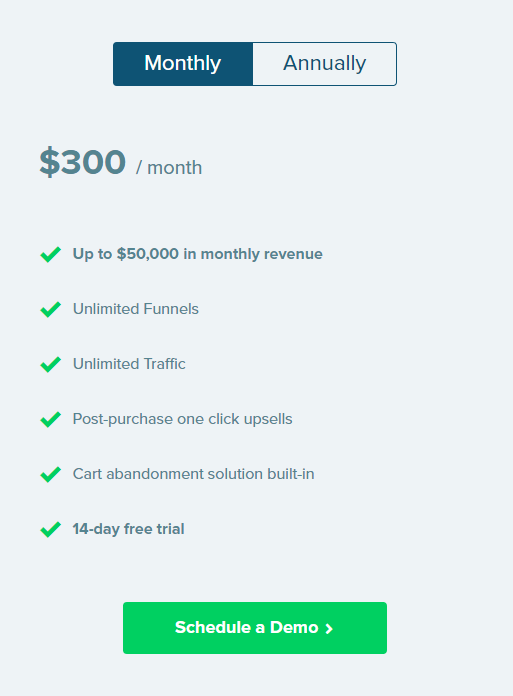
PROS OF FLAT-RATE PRICING
- Easier to sell. Offering a single product at a single price makes it possible to focus every ounce of sales and marketing energy on selling a single, clearly-defined offer.
- Easier to communicate. SaaS pricing models can get complicated and quick - but flat rate pricing is quick and easy for any would-be customer to understand.
CONS OF FLAT-RATE PRICING
- Difficult to extract value from different users. If you're targeting SMBs, and use an SMB-friendly pricing strategy, you'll miss out on a fortune in revenue if any Enterprise companies decide to adopt your tool.
- One-shot at securing customers. There's no nuance or flex in flat-rate pricing: either would-be customers want the package, or they don't - and there's little you can do to sway them.
Usage-based pricing
Also known as the Pay-As-You-Go model, this pricing strategy directly relates the cost of a SaaS product to its usage: if you use more of the service, your bill goes up; useless, and your spending decreases.
This pricing strategy is most common within infrastructure- and platform-related software companies (like Amazon Web Services). Companies are charged based on the number of API requests, transactions processed, or gigabytes of data used. Increasingly though, SaaS companies are finding new ways to adapt the model, like social media tools that charge for scheduled posts or accounting tools that charge per invoice.
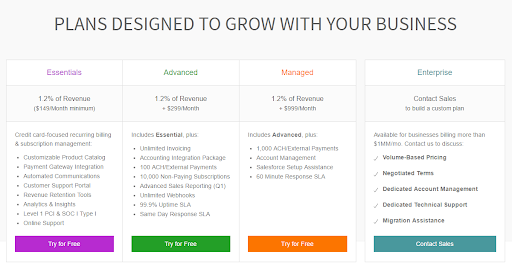
PROS OF USAGE-BASED PRICING
- Price scales alongside usage. It makes sense to correlate usage and price: if you have volatile demand and use less of a service in a given month, why should you expect to pay the same amount as a boom month?
- Reduces barriers to use. There are no big up-front costs with usage-based pricing, and even the smallest startups can get started with your product, safe in the knowledge that prices will only increase alongside their usage.
- Accounts for "heavy user costs". With fixed-price packages, there's always the risk of "heavy" users taking up a disproportionate amount of your delivery resource without compensating for it with increased spending.
CONS OF USAGE-BASED PRICING
- Disconnects value from the product. Do your users really care about the number of API requests they generate? Or do they care more about seamlessly integrating two crucial pieces of software?
- Harder to predict revenue. Usage-based pricing typically means that billing amounts will vary monthly, making forecasting revenue much harder.
- Harder to predict customer costs. The same problem applies to customers: those with volatile usage may see wild (and potentially unexpected) fluctuations in their monthly bills.
Tiered pricing strategy
Flat-rate and usage-based pricing are relatively uncommon in mainstream SaaS, and tiered pricing is the de facto model most companies use. At its heart, tiered pricing allows companies to offer multiple "packages" with different combinations of the features provided at different price points.
The average number of packages on offer can vary hugely, but the average clocks in at 3.5 - often geared towards low, middle, and high price points.
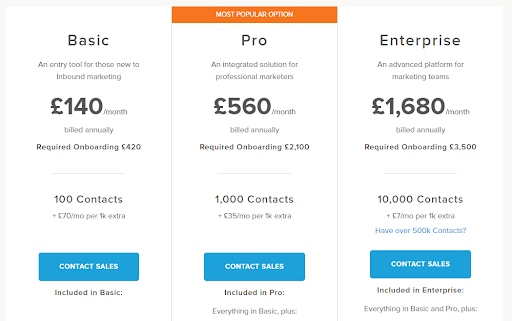
PROS OF PRICE TIERING
- Appeal to multiple personas. With a single package, you have one shot at resonating with your target customer; with tiered pricing, you can tailor packages to suit multiple buyer personas.
- Leave less money on the table. By appealing to multiple personas, you can maximize the revenue generated from different types of customers: offering a single $100 package will overcharge users with a $10 willingness to pay, and undercharge users willing to spend $200.
- Clear upselling route. When your customer outgrows their current package, there's a direct route to the next price point.
CONS OF PRICE TIERING
- Potentially confusing. Choices can quickly become overwhelming, and trying to decide between ten price tiers is a rapid route to an abandoned sale.
- Appeals to too many people. It's tempting to create a wide range of packages to appeal to every possible need - but as the adage goes, you can't be everything to everyone.
- "Heavy user risk". If top-tier users regularly exceed their allocated service usage, you have no recourse for collecting extra revenue to compensate.
Per-user pricing
Spend a few minutes browsing pricing pages and you'll come away with the impression that Per User Pricing (also known as Per Seat Pricing) is the go-to SaaS pricing model.
Pacific Crest's annual SaaS survey backs up these findings: across the companies surveyed, per-user pricing was the most popular pricing model used:
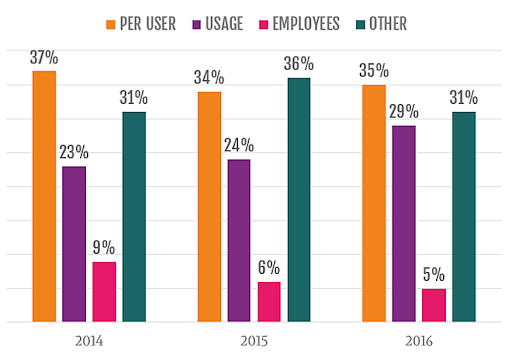
This popularity can largely be attributed to simplicity: a single user pays a fixed monthly price; add another user, and that price doubles; add a third user and, you guessed it, the monthly cost trebles.
This makes it extremely easy for customers to understand what their monthly subscription buys them, and easy for SaaS startups to manage and predict their revenue.
PROS OF PER-USER PRICING
- Simplicity. Per-user pricing is one of the simplest, most direct pricing models, making it easy for would-be customers to calculate monthly costs: great for users, and great for simplifying the sales process.
- Revenue scales with adoption. With this pricing model, revenue scales directly alongside adoption: if you're able to double the number of users within a company, you'll be rewarded with double the revenue.
- Predictable revenue generation. SaaS companies rely on the recurring revenue model, and per-user pricing makes it easy to calculate and forecast each month's revenue generation.
CONS OF PER-USER PRICING
- It limits adoption. By charging per user, you provide a reason to avoid adding new users to the tool. This also provides an incentive to cheat, and wherever possible, share a single login between multiple team members.
- It makes it easy to churn. By limiting adoption, you also make it easier for customers to abandon your service. After all, who's more likely to churn? A team of 100 people using your product, or a team of 10?
- It doesn't reflect the real value. Does it make a difference to a customer whether they have three or four users?
Per-feature pricing
For the previous two SaaS pricing models, users were the common variable, but it's completely possible to use features as your value metric instead.
Per-feature pricing separates out different pricing tiers according to the functionality available in each, with the higher-priced packages associated with a more significant number of available features.
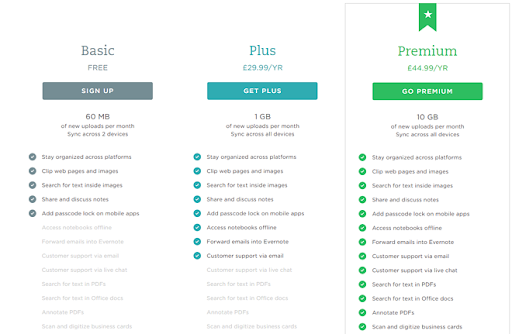
PROS OF PER-FEATURE PRICING
- Strong upgrade incentive. Per-feature pricing offers a clear motivation for upgrading: you unlock extra functionality.
- Compensate for delivery-heavy features. Some of your features may require a disproportionate amount of resources to deliver - per-feature pricing allows you to appropriately compensate by putting these features into your top-tier packages.
CONS OF PER-FEATURE PRICING
- Difficult to get right. How do you know which features your users will want? Getting the balance wrong can discourage adoption, as crucial features end up in overpriced tiers, or the bulk of your product's benefit ends up in your cheapest package.
- Leaves a bad taste. It's easy to feel resentful with per-feature pricing: you're paying a monthly fee to use a product and still missing out on some of its functionality.
Freemium business model
Thanks to high-profile success stories like Slack, Evernote, and Dropbox, many SaaS companies use freemium pricing: offering a free-to-use product supplemented by additional paid packages.
The freemium business model is typically used as part of a tiered pricing strategy: the regularly paid packages are supplemented with a free, entry-level tier.
That tier is then limited across certain dimensions to encourage users to upgrade at a certain level of usage, typically employing feature-based (if you want X feature, you need a paid package), capacity-based (if you exceed your allowance, you'll need a paid package) or use-case (you can use the free package internally, but not for managing customers) limitations.
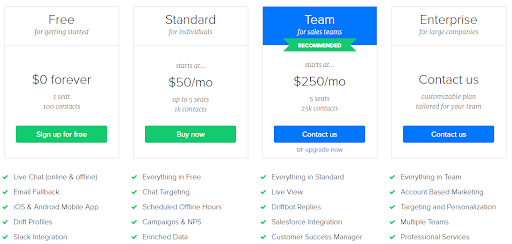
PROS OF FREEMIUM PRICING
- It's a foot in the door. Initial adoption is one of the biggest challenges facing a SaaS business, and the freemium model makes it as easy as possible for customers to get started with your product.
- Viral potential. With such low barriers to use come significant viral potential: companies like Dropbox grew rapidly because of user referrals, as their existing users passed the product on to friends and colleagues.
CONS OF FREEMIUM PRICING
- Freemium is a real revenue killer. Free users don’t generate any revenue for your company. This means that your paid users need to generate enough revenue to support the cost of acquiring and serving all your users - paid and free.
- It's easier to churn on a free package. The more we pay for things, the more we value them. While a free-to-use version of your SaaS product makes widespread adoption simple, it also makes it easy for users to adopt a throwaway mentality, increasing churn as a result.
- It can devalue your core service. If your product solves a painful, expensive problem for free, your users may resent paying for the service eventually.
Key Features of SaaS Billing Solutions
The advantages of a SaaS business model are plentiful. However, with the advantages, there are also hurdles to overcome. Think about it – the manual tracking of invoices, payments, and free trials is time-consuming and prone to errors. Taking the drudgery out of customer subscription lifecycle processes requires automation. That is why smart SaaS businesses are swapping their manual processes and legacy systems in favor of SaaS subscription management software. But, with so many solutions available, how do you know which one is right for your business?
At the most basic level, you need a SaaS subscription management software solution that compliments your business rather than detracts from it. We’ve taken the guesswork out of the selection process by providing the 8 must-have features your SaaS subscription management software should provide.
Payment Processing
Maintaining a seamless billing workflow is essential to managing your cash flow effectively. Automated recurring billing can save you thousands of hours of manual labor and, more importantly, plug potential revenue leaks into your subscription workflows.
Recurring Billing and Subscription Management
As a SaaS business, you need the ability to offer customers flexible billing options. The best SaaS subscription management software solutions allow you to offer different subscription options, pricing models, promotions and discounts, freemiums, and trial periods. Be sure the software solution you select allows you to easily manage pricing tiers and quickly create promotional offers, discounts, coupons, plan upgrades and downgrades, packages, bundles, etc.
Subscription Tiers
Reducing manual efforts and gaining cost efficiencies are critical to the financial health of your SaaS business. From the initial quote to payment collection, your SaaS subscription management software plays a vital role. To create an efficient ecosystem and provide transparency across the organization, the SaaS subscription management software needs to seamlessly integrate with the other systems you use, including customer relationship management (CRM), enterprise resource planning (ERP), configure, price, and quote (CPQ), and finance and tax solutions.
Merchant Accounts
Accounting and bookkeeping are monthly exercises for small business owners that include a million spreadsheets and thousands of manual hours. This inevitably leads to errors and discrepancies. As the business grows, there’s a need for ERP accounting software. Moreover, SaaS and subscription accounting has added layers of complexity. If your business operates globally, you must be prepared to tackle tax rules and compliance.
Your subscription billing solution should integrate and automatically sync with accounting software to map plans, add-ons, discounts, payments, refunds, bad debts, and even ad-hoc charges right into your accounting solution.
Additionally, it is crucial to automate ASC606/IFRS15-compliant revenue recognition for your subscription business and unburden your finance teams from the manual hours and efforts spent in reconciliation and revenue recognition.
Multi-Currency
A seamless user experience on checkout is critical. Any friction here, and you lose a customer to the dreaded wasteland of cart abandonment. Your billing software should enable delivering a smooth and frictionless checkout experience, with support for multiple payment gateways, payment methods, and currencies.
PCI Compliant Checkout Pages
To gain cost efficiencies and provide customers with payment options, the SaaS subscription management software should provide multiple online payment gateway choices – enabling you to accept payments through different channels, including credit cards. In addition, be sure the billing system you select is payment card industry (PCI) compliant which will give your customers peace of mind in knowing that their credit card payments are being processed securely.
Invoicing
Getting paid relies on your ability to send timely and error-free invoices. The SaaS subscription management software should provide the ability to automatically invoice customers, without the need for another platform. In addition, verify that the software supports complex account hierarchies so that invoicing can be easily and dynamically consolidated or separated. Finally, the invoice templates should be configurable so that you can design and deliver unique invoices by business unit, reseller/distributor, or geography.
Analytics
Every subscription business monitors some key metrics such as monthly recurring revenue (MRR), Churn rate, and Customer Acquisition Cost (CAC), to name a few. Your subscriptions data offers a gold mine of insights that you can use to course-correct and align your business to grow. Subscription analytics uncover those insights in a single dashboard with a 360° view of your revenue.
SaaS Billing Architecture
Modern billing is a complex, constantly evolving system integrated with all enterprise systems: CRM - for working with clients, ERP - for enterprise management, SCADA - for industrial production, accounting, and analytical systems. Often, the billing system is integrated with equipment management systems that provide access to services to end-users. Billing - integration with banking acquiring systems and public services, this is a personal account and mobile application. Billing is a system that stores and processes the most important business data and does it quickly and reliably. If billing stops, the business will also stop working.
How do you decide which systems are easiest for you to integrate with? Everything here is very individual. For example, financial management for transportation software requires a different solution than the billing system for retail businesses. Our team can help you in this matter with a detailed study of your business.
Billing Software Development: Cost, Timelines & Process
The exact cost of a particular project can be called only after an in-depth analysis of the market and determining the platform's main features and quality requirements. Developing your own custom money transfer app can be more expensive than creating other software mainly because much attention needs to be paid to security and interoperability with other financial platforms. All this requires time and an extraordinary approach.
The average salary of developers in Asia is $ 25-50 per hour, in Latin America – $ 25-100 per hour, in Eastern Europe – $ 25-70 per hour, in the US – from $ 100 per hour. In other words, the total price and timeline of the customizable money transfer application development depend on invited specialists, used technologies, and legal and marketing costs.
Scaling Existing SaaS Billing Solution
Scaling your SaaS billing solution is a tricky and expensive task. So before you jump in, you’ll have to make sure that:
- There is enough need for a certain change, integration, tweak, etc.
- Are customers willing to pay for it?
- Do you have the resources to pull it off?
The answer to these questions depends on the type of scaling you are talking about. Commonly, there are two types of changes:
- Minor changes, mere tweaks to improve the performance of the solution, or a little UI/UX-related shuffling to make it more user-friendly.
- Major changes, including integrations and new subscription models, etc.
Minor changes are easier to handle. While they can create a domino effect if not handled and documented properly, they are comparatively easier to pull off.
Major changes are a slow and gradual process requiring you to do a lot of intense research, put in some serious money, and even scale up your development team.
So when is the right time to scale up? It depends on your needs. How bothersome your current billing system is to you, and will the new changes be helpful to your customers? And how you scale up will depend on your business and future goals and how flexible you are willing to be with them. Check our article on SaaS industry trends cause maybe it is time to scale your business in general.
Summing Up the SaaS Billing Solution Journey
Building a SaaS billing solution is not as simple as it sounds, as we have seen before. The job is not just limited to coding. Once customers start to come in, you might find yourself dealing with issues like customer support, sales deck, subscription management, etc.
It is very easy to be blindsided by the vibe of ease that a subscription billing solution flaunts on the surface. But underneath the shiny surface are a lot of surprises. So to handle the varying needs, the best thing you can do is think of these use cases in the beginning. If you have done a good job of planning your project initially, the complex subscription use cases won’t be such big of a problem later on. And even if you cannot predict future needs, scaling your product is tricky but doable.
